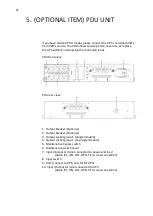40
Battery
(Orange)
On
The UPS is on Battery
mode.
Bypass
(Orange)
On
The UPS is on Bypass
mode.
Flash
The UPS is on
Standby mode.
Fault
(Red)
On
The UPS has an active
alarm or fault.
The following table shows the Control Button Functions
The Button
Function
Illustration
Power on
Press this button for
>100ms&<1s can
power on the ups
without utility input
at the condition of
battery connected.
Turn on
When the unit is
powered on and
stayed in Bypass
mode, press this
button for >1s can
turn on the UPS.
Turn off
Press this button >3s
can turn off the UPS.
Clear fault
When the unit is in
fault mode, press this
button for >1s to
stop alarm and clear
fault
Scroll up
Press this button for
>100ms&<1s to scroll
up the menu option
Scroll down
Press this button for
>100ms&<1s to scroll
down the menu
option
Summary of Contents for Protect D 10000 LCD
Page 2: ...2 Status Change Date Name 00 Created 18 03 2019 Smrekar REVISION ...
Page 52: ...52 ...
Page 81: ...81 ...