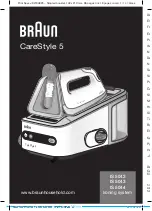6
www.aeg.com
ENGLISH
Thank you for choosing an AEG product. In order to ensure the best results, always use original AEG accessories and
spare parts. They have been designed especially for your product. This product is designed with the environment in
mind. All plastic parts are marked for recycling purposes.
COMPONENTS
A
. Steam button
B
. Soft handle
C
. Temperature alignment mark
D
. Temperature selector
E
. Temperature indicator light
F
. Hot water pipe
G
. Mains cable
H
. Base unit
I
. Anti-calc cartridge
J
. Water tank
K
. Maximum water level indicator
L
. Stainless steel soleplate
M
. Iron rest
N
. Power indicator light
O
. Descaling indicator light
P
. Low level water indicator light
Q
. Steam level indicator light (Low, Medium, High)
R
. Refill reset button
S
. Power button
T
. Steam level control button
Picture page 2-3
GETTING STARTED
1
Before first use.
Remove all adhesive remains and gently rub with a dampened cloth. Position the steam generator
iron horizontally on the ironing-board or on a heat resistant, secure surface at the same height as an ironing-board.
Unwind and straighten the power cord and the steam cord. When turned on for the first time, temporary vapours/
odours may occur.
2
Remove the water tank
by gripping the slot on the underside and pulling it gently away from the base unit. (A)
Detach the anti-calc cartridge and then immerse it in water for more than one minute (B). Insert the anti-calc catridge
back. Fill the water tank using cold water. It is recommended to use destilled water or a mix of 50% destilled, 50% tap
water. Empty the water tank to rinse out any foreign particles which may remain from the manufacturing process.
3
Always refill the water tank
to MAX level using cold water (A). Insert the water tank into the base unit (B). It is
recommended to use destilled water or a mix of 50% destilled, 50% tap water. Ensure that the water tank latches
securely into place.
4
Connect the steam generator iron
to the mains supply. Press the power button (A). Turn the temperature selector
clockwise to maximum setting (B). The temperature indicator light on the iron will illuminate. Then, select a steam
level on the control panel, from low - medium - high steam.
5
When the temperature indicator light turns on
, the steam station is pre-heating. When the light turns off, it is ready
to be used. Press and hold the steam button for about one minute to get steam. Then hold one more minute in order
to clean the steam generating system.
6
Iron an old towel
, to ensure that any residues inside the iron are not transferred to the laundry.
If necessary, wipe the sole plate with a slightly damp cloth.
OPERATING INSTRUCTIONS
7
Connect the steam generator iron
to the mains supply. Press the power button. When the power switch is pressed,
the power indicator will illuminate. Wait for one to two minutes, until the steam lamp lluminates. Select the steam level
between Low - Medium and High. See Ironing chart for ironing recommendation.
8
If the lower water level indicator is illuminated
(A) (followed with two beep sounds), refill the water tank. After
refilling the water tank, press the refill reset button (B). The refill reset button will be extinguished. Steam can now be
used again.
9
To activate the steam
, press the steam button. When releasing the button, use up the steam before putting it back
on the iron rest of the steam station.
10
Turn off the iron
by pressing the power button for a while, until a beep will sound. If the iron is left unattended on the
iron rest, it turns automatically off after 10 minutes.
11
Always cool the iron
fully on the iron rest before stowing away. Once the iron is cool, empty the water tank. Store the
steam generator iron.
12
Always store the cord winded safely
by the side of the iron. NEVER wind the power cord around the iron.
DBS3350_SteamStation_AEG_NO-FARSI.indd 6
2017-07-06 14:21:02