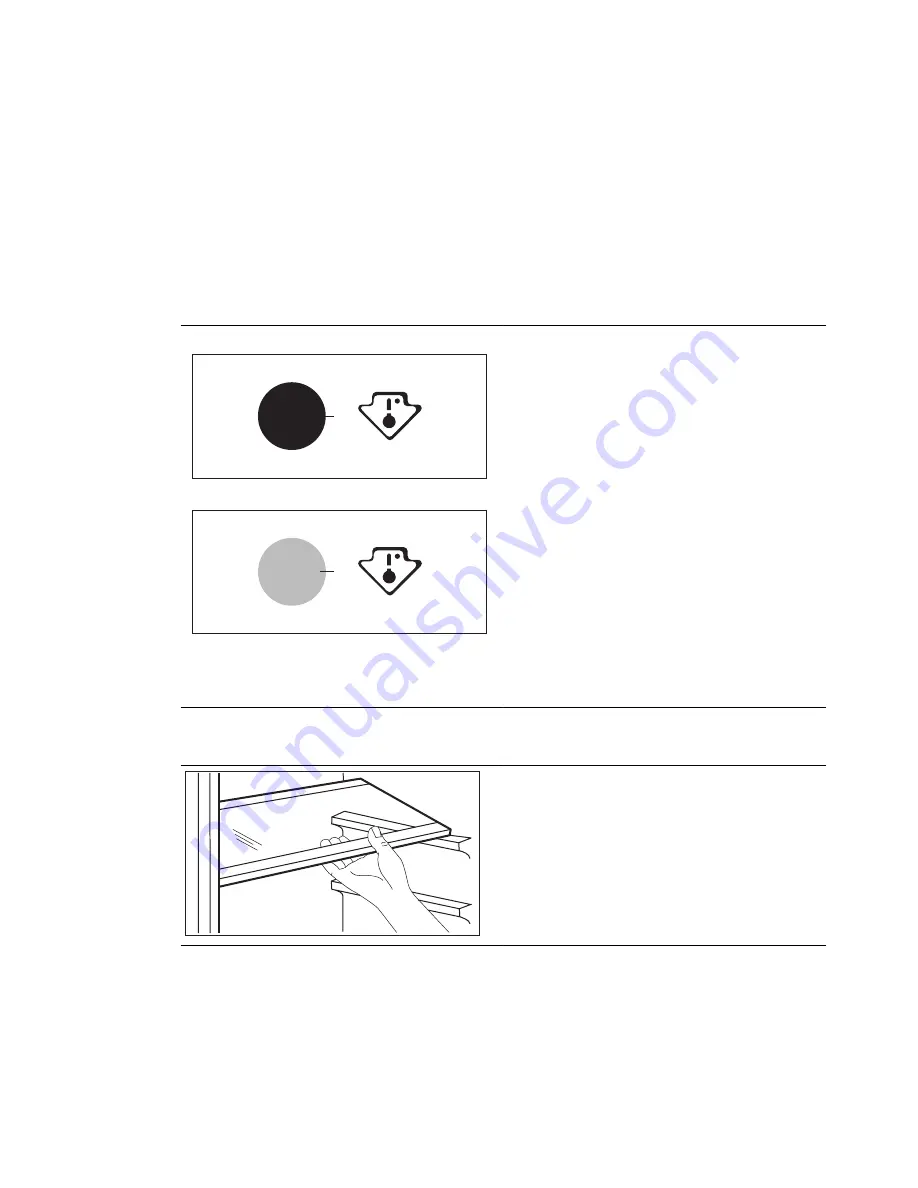
3.9
Door open alarm
An acoustic alarm will sound if the door
is left open for a few minutes. The door
open alarm conditions are indicated by:
• flashing Alarm indicator
• acoustic buzzer
When normal conditions are restored
(door closed), the alarm will stop.
During the alarm, the buzzer can be
switched off by pressing any button.
4.
DAILY USE
4.1
Temperature indicator
Thermostat requires adjustment
Correct temperature
OK
To assist you in controlling your appli-
ance correctly we have fitted a tempera-
ture indicator to your refrigerator.
The symbol at the side indicates the
coldest area in the refrigerator.
The coldest area goes from the glass
shelf of the fruit and vegetable drawer to
the symbol or to the shelf positioned at
the same height of the symbol.
For proper storage of the food, ensure
that the temperature indicator is display-
ing the “OK” message.
If “OK” is not displayed adjust the tem-
perature controller to a colder setting
and wait 12 hours before checking the
temperature indicator again.
After putting fresh food into the appli-
ance or after opening the door repeat-
edly for a long period, it is normal for the
“OK” message to disappear.
4.2
Movable shelves
The walls of the refrigerator are equip-
ped with a series of runners so that the
shelves can be positioned as desired.
ENGLISH
27
















































