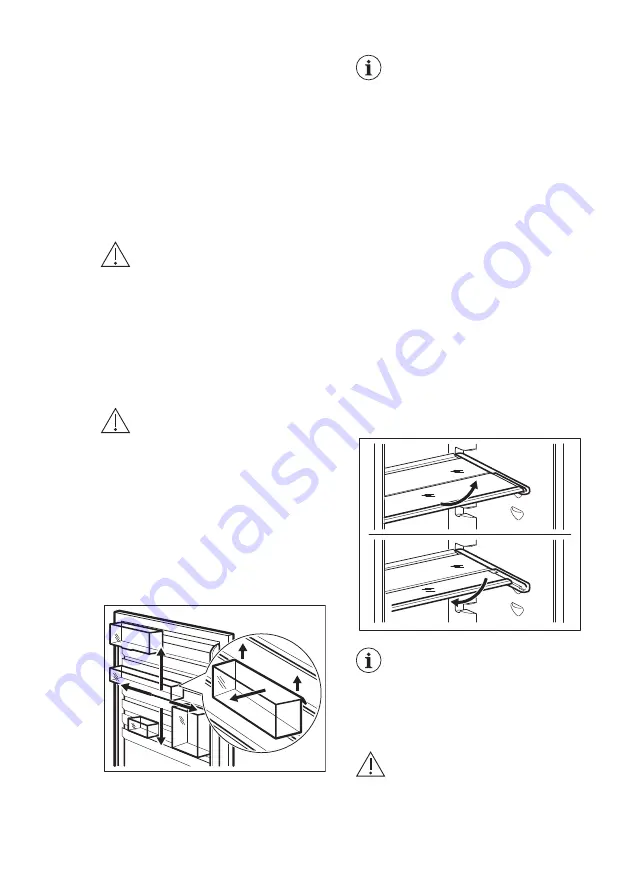
1.
Press the Mode button until the
corresponding icon appears.
The DYNAMICAIR indicator flashes.
2.
Press the OK button to confirm.
The DYNAMICAIR indicator is shown.
To switch off the function repeat the
procedure until the DYNAMICAIR
indicator icon goes off.
If the function is activated
automatically the
DYNAMICAIR indicator is
not shown (refer to "Daily
use").
The activation of the
DYNAMICAIR function
increase the energy
consumption.
5.
DAILY USE
WARNING!
Refer to Safety chapters.
5.1
Cleaning the interior
Before using the appliance for the first
time, the interior and all internal
accessories should be washed with
lukewarm water and some neutral soap
to remove the typical smell of a brand-
new product, then dried thoroughly.
CAUTION!
Do not use detergents,
abrasive powders, chlorine
or oil-based cleaners as they
will damage the finish.
5.2
Positioning of the door
shelves
The door of the fridge compartment is
equipped with runners which enable
repositioning of the door shelves
according to individual preferences.
1
1
2
To reposition the door shelves, please
slide the door shelves carefully according
to arrows.
5.3
Movable shelves
The walls of the refrigerator are
equipped with a series of runners so that
the shelves can be positioned as desired.
This appliance is also equipped with a
shelf consisting of two parts. The front
half of the shelf can be placed under the
second half to make better use of space.
To fold the shelf:
1.
Take out the front half gently.
2.
Slide it into the lower rail and under
the second half.
1
2
Do not move the glass shelf
above the vegetable drawer
to ensure correct air
circulation.
5.4
SpinView
®
shelf
CAUTION!
Do not place the shelf on
the highest level because
the stored products can hit
the DYNAMICAIR device
and topple over.
ENGLISH
11
Summary of Contents for SCE81928TS
Page 1: ...USER MANUAL EN User Manual Fridge Freezer SCE81928TS ...
Page 22: ...www aeg com 22 ...
Page 23: ...ENGLISH 23 ...










































