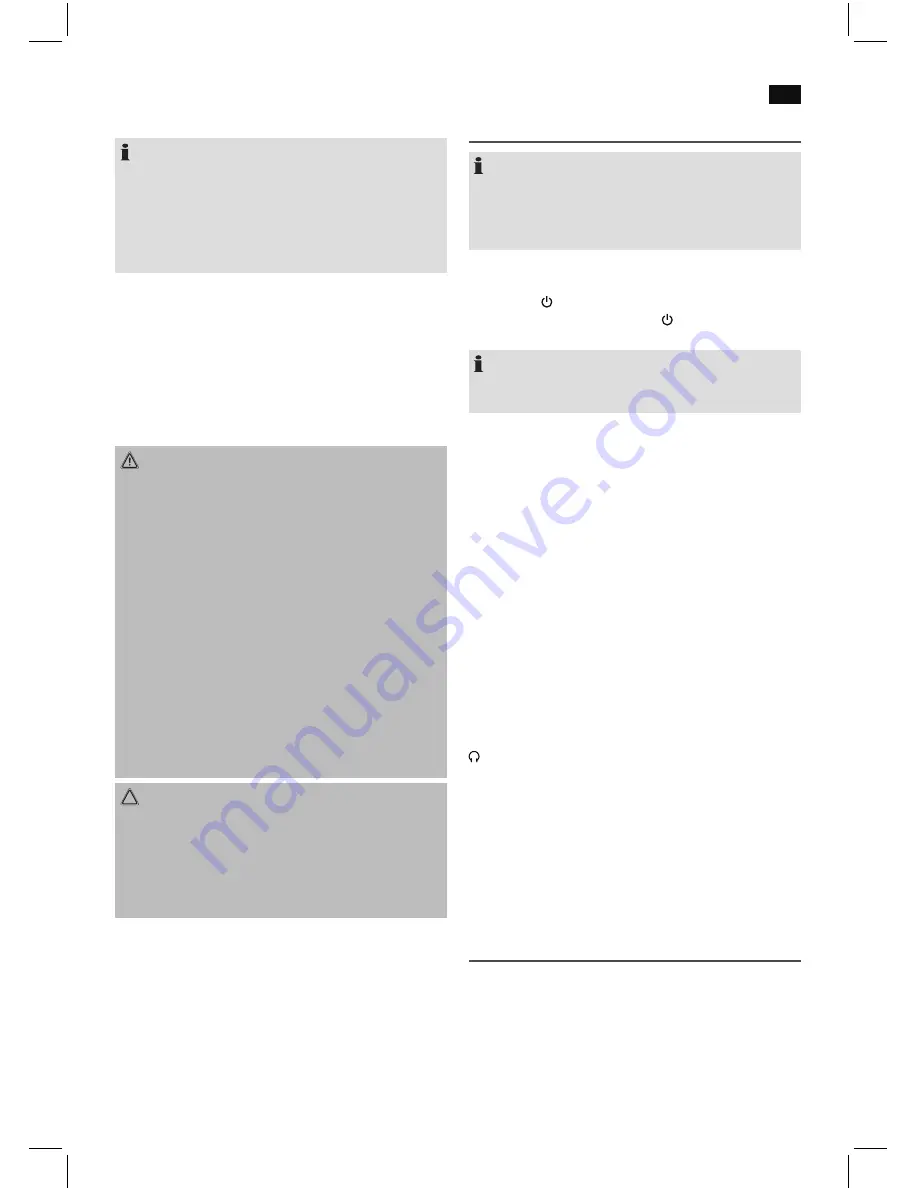
English
47
Remote control
NOTE:
• The lithium cell in the battery compartment of the
remote control was secured with foil for transport. This
extends the battery life. Remove this foil before initial
use to operate the remote control.
• The remote control might be located in the storage
compartment (17).
For wireless operation from a distance of up to 5 meters. Dur-
ing operation, please ensure a clear line of view between the
remote control and the sensor (IR) on the device. If this range
should diminish, the battery must be replaced. Replace the
battery as follows:
1. Open the battery compartment.
2. Replace the cell with a battery of the same type (CR
2025). Please observe the correct polarity.
3. Close the battery compartment.
WARNING:
• Do not expose the batteries to intense heat such as
sunlight, fire or similar. There is a
risk of explosion!
• Keep batteries away from children! They are not a toy.
• Do not open batteries with force.
• Avoid contact with metallic objects (rings, nails, screws,
etc.). There is a risk of short circuit!
• Batteries may heat up considerably through a short
circuit or may even ignite. It could result in burns.
• The battery terminals should be covered with adhesive
tape during transport for your safety.
• Batteries can leak out and can lose battery acid. If the
device is not used for a longer period of time, remove
the battery from the remote control.
• If a battery does leak out, do not rub the liquid into your
eyes or the mucous membranes. In case of contact,
wash your hands, rinse your eyes with clear water, and if
the symptoms persist, consult a doctor.
CAUTION:
• Batteries can leak out and can lose battery acid. If the
device is not used for a longer period of time, remove
the battery from the remote control.
• Batteries do not belong in the household waste. Please
dispose of spent batteries at authorized collection
points or at the dealer.
Transport Safety Device, CD Compartment
• Open the CD tray (4) by pressing the PUSH TO OPEN
button (5).
• Before operating the machine for the first time, remove
the transport safety device from the CD player if it is still
in place.
General operation
NOTE:
• You will find some buttons both on the device and the
remote control. Identical buttons have the same function.
• The operation of the device is described by the buttons
on the device.
Turning device on/ off
• Press the
STANDBY button (10) to turn the device on.
• To turn off the device, press the
STANDBY button
again. The control lamp STANDBY lights up red.
NOTE:
After about 15 minute without a signal, the device will
automatically switch to standby.
Volume
You can adjust the desired volume with the VOLUME control (2).
FUNC (23)
Press the FUNC button until the desired operating mode is
shown in the display.
EQ (25)
Press the EQ button repeatedly to select one of the preset
equalizer sound modes. You may choose from the following:
(FLAT, POP, CLASSIC, JAZZ, ROCK, 3D).
LIGHT (24)
Press the LIGHT button repeatedly in order to select one of
the different lighting modes for the front speaker. The setting
“LIGHT OFF” will deactivate this function.
Headphone jack (15)
For headphone operation, use headphones with a 3.5 mm
jack plug that you plug into the headphone jack of the
device. The loudspeakers will be shut off.
MUTE (1 on the remote control)
You can quickly shut off the sound using the MUTE button.
The notification “MUTE” will blink in the display. Press the
button again to turn the sound back on.
Listening to the Radio
1. Select the radio mode with the FUNC button (23). The
display will show “TUNER”.
2. Fully extend the telescopic antenna. Adjust its direction
for better reception.
3. You have two possibilities to look for and store radio sta-
tions.
















































