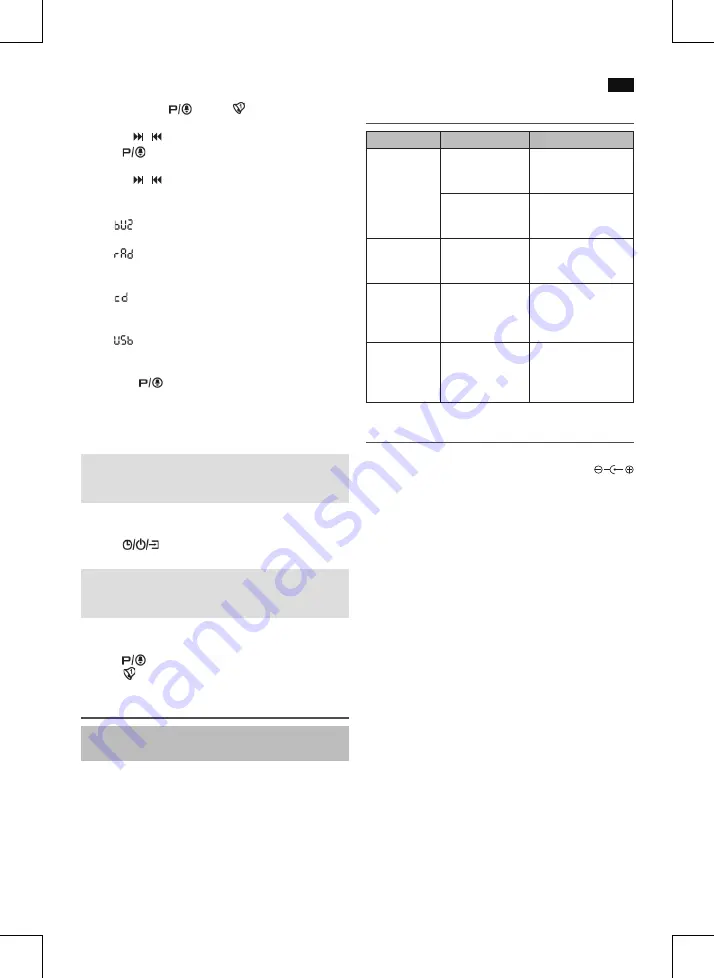
English
39
2. Briefly press the
button. “ ” appears in the display
and the hour indicator starts flashing.
3. Use the
/
buttons to adjust the settings.
4. Press
to confirm. The minute indicator starts flash-
ing in the display.
5. Use the
/
buttons to adjust the settings.
6. Then select the wake-up mode. Choose one of the fol-
lowing settings:
-
(buzzer): The buzzer sounds when the alarm time
has been reached.
-
(radio): When the pre-set alarm time has been
reached, the radio turns on and tunes in the radio sta-
tion listened to last.
-
(CD): Make sure a CD has been inserted in the CD
compartment. Playback starts when the alarm time
has been reached.
-
(USB): Make sure a USB device has been con-
nected. Playback starts when the alarm time has been
reached.
7. Press the
button again to store the alarm time.
8. Use the VOLUME control (4) to select a volume setting at
which you like to wake up.
When the pre-set alarm time has been reached, the device
will turn on activating the selected mode.
NOTE:
If no CD has been inserted or no USB device has been con-
nected, the device will wake you with the buzzer instead.
Turning off the alarm sound
Press the
button (10) to turn off the alarm signal until
the next day.
NOTE:
The alarm function will turn off automatically after 60 min-
utes.
Deactivating the alarm function
Press the
button (5) repeatedly during standby mode
until the “ ” symbol disappears from the display.
Cleaning and Maintenance
CAUTION:
Do not immerse the device in water.
• Always remove the mains plug before cleaning the
machine.
• Any marks on the surface can be wiped off with a slightly
damp cloth without any additives.
Troubleshooting
Symptoms
Course
Solution
CD can not be
played back.
CD is not inserted
or inserted incor-
rectly.
Ensure that the disc is
inserted with the label
facing upwards.
Batteries too weak. Insert new batteries
or operate the device
with the mains lead.
CD jumps dur-
ing playback.
Check the disc for
fingerprints, dirt or
scratches.
Check the disc for
fingerprints, dirt or
scratches.
Device cannot
be operated.
Device crashes and
“hangs”.
Disconnect the power
supply for 5 sec. Then
switch the device on
again.
Sharp whistling
sound during
microphone
use.
Acoustic feedback. Use the microphone
outside the speaker
radiation zone.
Technical Data
Model: ............................................................................SR 4363 CD
Power supply: ............................................DC 5 V, 1.2 A,
Battery operation: ..................................4 x 1.5 V, Type UM2/R 14
Power consumption:...................................................................9 W
Protection class: ...............................................................................III
Net weight: ..............................................................approx. 1.05 kg
Radio section:
Frequency ranges: ...............................FM 87.5 ~ 108.0 MHz
Power supply unit
Protection class: ................................................................................II
Input: ........................................................AC 100-240 V~ 50/60 Hz
Output: ..........................................................................DC 5 V, 1.2 A
The right to make technical and design modifications in
the course of continuous product development remains
reserved.
This device has been tested according to all relevant current
CE guidelines, such as electromagnetic compatibility and low
voltage directives, and has been constructed in accordance
with the latest safety regulations.









































