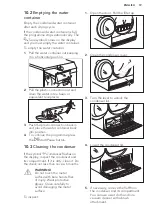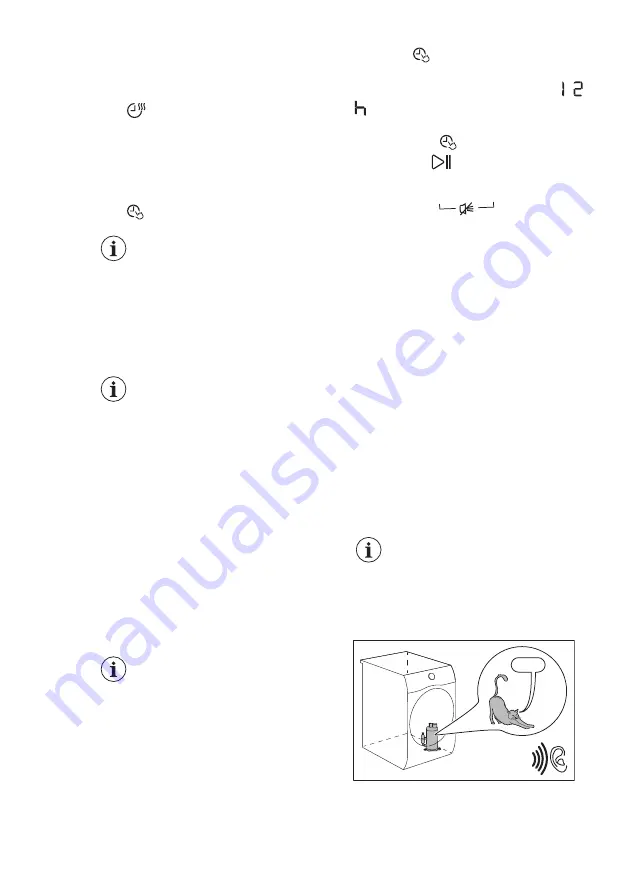
minimum 10 min to maximum of 2 hours
(in 10 min steps). When this option is
maximum, load indicator disappears.
6.6
Time Dry on Wool
program
Option applicable to Wool program to
adjust final dryness level to more dry or
less dry.
6.7
Delay Start
Lets to delay the start of a
drying program from
minimum of 30 minutes to
maximum of 20 hours.
1.
Set the drying program and options.
2.
Touch
Delay Start button again
and again.
Time of delay is on the display (e.g.
if the program has to start after 12
hours.)
3.
To activate
Delay Start option,
touch the
Start/Pause button.
Time to start decreases on the display.
6.8
Buzzer
The sound is heard at the:
• cycle end
• start and end of crease guard phase
The buzzer option is by default always
on. You can use this option to activate or
deactivate the sound.
7.
BEFORE FIRST USE
Rear drum locks are
removed automatically when
dryer is activated for the first
time. Possible to hear some
noise.
To unlock the rear drum locks:
1.
Switch on the appliance.
2.
Set any programme.
3.
Press the Start/Pause button.
Drum starts to rotate. Rear drum locks
are automatically deactivated.
Before you use the appliance to dry
items:
• Clean the tumble dryer drum with a
moist cloth.
• Start a 1 hour programme with moist
laundry.
At the beginning of the
drying cycle (first 3-5 min)
there could be a slightly
higher sound level. This is
due to the compressor
starting up. This is normal for
compressor powered
appliances such as
refrigerators and freezers.
7.1
Unusual smell
The appliance is tightly packed.
After product unpacking you can feel an
unusual smell. This is normal for brand
new products.
Appliance is built of several different
types of material which all together can
generate unusual smell.
Over usage time, after few drying cycles
unusual smell gradually disappears.
7.2
Noises
Different noises may be
heard at different times
during the drying cycle. They
are perfectly normal
operating sounds.
Working compressor.
Brrrr
Rotating drum.
ENGLISH
13
Summary of Contents for T8DBG48S
Page 1: ...USER MANUAL EN User Manual Tumble Dryer T8DBG48S ...
Page 29: ......
Page 30: ......
Page 31: ......