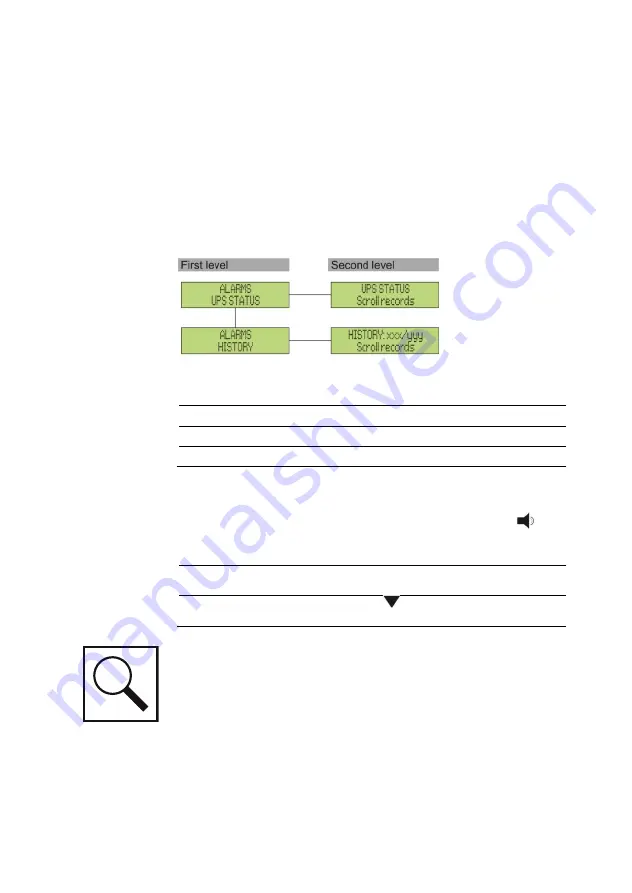
OMD94016 REV.
C
25
5.3
BASIC DIAGNOSTICS
The ALARMS menu allows to display the current operating status of the
device and to access the event log, based on the following structure.
Sub-menu
Displayed data
UPS STATUS
Alarms present and operating statuses
HISTORY
Event log
The LCD panel displays the ALARMS menu automatically whenever an
alarm occurs. The audible indicator, if enabled, is activated to show the
occurred failure. The audible alarm is silenced pressing the key
(BUZZER).
UPS STATUS
alarm/status no. 1
Display of the first alarm present (if no alarm is
present, the operating status is displayed)
UPS STATUS
Last alarm/status
Press the key
to browse the menu and to go
to the next alarm/status (in alphabetical order)
AUTOMATIC ERASURE OF ALARMS
Should an alarm occur and then the conditions that originated it no
longer exist, the alarm will be automatically cancelled and the system
restarted.
Figure 10: Structure of ALARMS menu
Summary of Contents for UPS 10 kVA
Page 1: ...UPS USER MANUAL EN UPS 10 kVA UPS 15 kVA UPS 20 kVA AEG HE ...
Page 2: ...2 OMD94016 REV C ...
Page 56: ......
















































