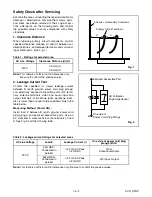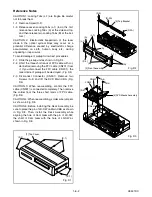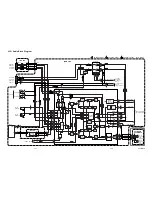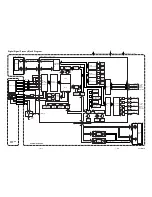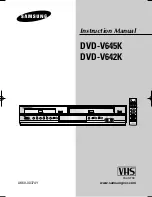1-6-2
H9531DC
Reference Notes
CAUTION 1: Locking Tabs (L-1) are fragile. Be careful
not to break them.
1-1. Remove Screw (S-2).
1-2. Release seven Locking Tabs (L-1) (to do this, first
release five Locking Tabs (A) at the side and top,
and then release two Locking Tabs (B) at the bot-
tom.)
CAUTION 2: Electrostatic breakdown of the laser
diode in the optical system block may occur as a
potential difference caused by electrostatic charge
accumulated on cloth, human body etc., during
unpacking or repair work.
To avoid damage of pickup follow next procedures.
2-1. Slide the pickup unit as shown in Fig. D4.
2-2. Short the three short lands of FPC cable with sol-
der before removing the FFC cable (CN201) from
it. If you disconnect the FFC cable (CN201), the
laser diode of pickup will be destroyed. (Fig. D4)
2-3. Disconnect Connector (CN301). Remove two
Screws (S-5) and lift the DVD Main CBA. (Fig.
D4)
CAUTION 3: When reassembling, confirm the FFC
cable (CN301) is connected completely. Then remove
the solder from the three short lands of FPC cable.
(Fig. D4)
CAUTION 4: When reassembling, solder wire jumpers
as shown in Fig. D8.
CAUTION 5: Before installing the Deck Assembly, be
sure to place the pin of LD-SW on Main CBA as shown
in Fig. D8. Then, install the Deck Assembly while
aligning the hole of Cam Gear with the pin of LD-SW,
the shaft of Cam Gear with the hole of LD-SW as
shown in Fig. D8.
(S-1)
[1] Top Cover
(S-1)
(S-1)
Fig. D1
(S-3)
(S-3A)
(S-3A)
[3] Top Bracket
(L-1)
(L-1)
(L-1)
[2] Front Assembly
(B)
(A)
(A)
(A)
(S-2)
Fig. D2
(S-4)
(S-4)
CN601
CN401
(S-4)
[4] DVD Mecha Assembly
CN302
Fig. D3
Summary of Contents for VCR-D 4501
Page 30: ...Main 1 9 Schematic Diagram VCR Section 1 10 3 1 10 4 H9504SCM1 ...
Page 32: ...1 10 7 1 10 8 H9504SCM3 Main 3 9 Schematic Diagram VCR Section ...
Page 33: ...Main 4 9 Schematic Diagram VCR Section 1 10 9 1 10 10 H9504SCM4 ...
Page 34: ...Main 5 9 Schematic Diagram VCR Section 1 10 11 1 10 12 H9504SCM5 ...
Page 35: ...Main 6 9 Schematic Diagram VCR Section 1 10 13 1 10 14 H9504SCM6 ...
Page 36: ...Main 7 9 Schematic Diagram VCR Section 1 10 15 1 10 16 H9504SCM7 ...
Page 37: ...Main 8 9 DVD Open Close Schematic Diagram VCR Section 1 10 17 1 10 18 H9504SCM8 ...
Page 38: ...1 10 19 1 10 20 Main 9 9 Schematic Diagram VCR Section H9504SCM9 ...
Page 40: ...1 10 23 1 10 24 Jack Schematic Diagram VCR Section H9504SCJ ...
Page 41: ...1 10 25 1 10 26 Function Schematic Diagram VCR Section H9504SCF ...
Page 42: ...1 10 27 1 10 28 AFV Schematic Diagram VCR Section H9504SCAFV ...
Page 44: ...1 10 31 Main CBA Bottom View BH9510F01014A 1 10 32 ...
Page 48: ...DVD Main 1 3 Schematic Diagram DVD Section H9504SCD1 1 10 39 1 10 40 ...
Page 49: ...1 10 41 1 10 42 DVD Main 2 3 Schematic Diagram DVD Section H9504SCD2 ...
Page 51: ...DVD Main 3 3 Schematic Diagram DVD Section 1 10 45 1 10 46 H9504SCD3 ...
Page 98: ...VCR D 4501 H9504ED 2004 04 01 ...