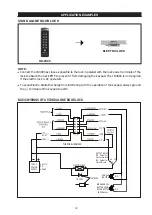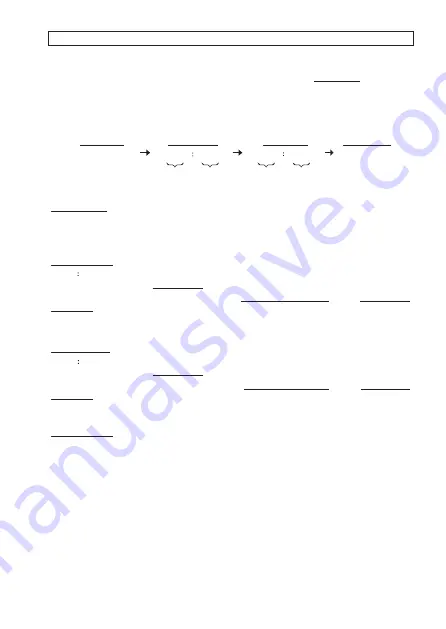
5) Example 5 -- Delete An User Code & / or EM Card (for O/P 1) :
i) Delete An User Code or A Lost EM Card
(a) (b) (c) (d)
(a) Key in the User Group that the User ID belongs to, “10” for Group 1.
(b) Key in “5” that is the Command Code for making a deletion
(c)
Key in the User ID that stored the User Code, the lost EM card or the EM Card+User Code
(d) Press the # key. Two-beep confirms a valid entry and the Code and/or Card in that User ID is
cleared
ii) Delete an EM Card
(a) (b) (c) (d)
(a) Key in the User Group that the EM Card belongs to, “10” for Group 1.
(b) Key in “5” that is the Command Code for making a deletion
(c) Read the EM card. One-beep confirms the reading. Read the Card only also makes a valid deletion
to the Card working with the Common User Code or the Secondary User Code
(d) Press the # key. Two-beep confirms a valid entry. The EM Card in that User ID is cleared. Key in
the User ID is not required.
6) Example 6 – Clear The Whole Group of Users :
Whole group of users including the Codes and Cards can be cleared with the following command.
(a) (b) (c)
(a) The User Group 1 – “10” is selected to be cleared.
(b) Key in the Group Deletion Command, 0 9 9 9
(c) Confirm the deletion with #. All the User Codes and Cards in Group 1 are cleared. It takes few
seconds to a minute to complete depending on the data stored.
User ID
Read Card
START & STOP TIMES FOR DAILY INHIBITION OF OUTPUT 1 (Location 56)
Setting with start and stop times into the keypad, the real-time inhibition period for output 1 will
recycle daily until the time settings are cleared.
This function works with the real-time-clock. Set up the real-time at Location 55 is necessary.
For safety reason, the Egress Button is designed always valid. The door lock (controlled by output
1) can be opened with it at anytime during inhibition.
(1) LOCATION
Key in Location
(2) START TIME
– Set the real-time inhibition starting time in Hour and Minute. The allowed time
figure is
00:00 – 23:59
The starting time is based on 24 hours daily with the first two digits for hours and the last two digits
for minutes. The time in second always starts at 0 0.
(3) STOP TIME
– Set the real-time inhibition stopping time in Hour and Minute. The allowed time
figure is
00:00 – 23:59
The stopping time is based on 24 hours daily with the first two digits for hours and the last two digits
for minutes. The time in second always starts at 0 0.
(4) VALIDATION
Press key once.
Two-beep confirms the setting.
STOP TIME
START TIME
VALIDATION
LOCATION
(4)
(3)
HOURS MINUTES
(2)
(1)
HOURS MINUTES
Summary of Contents for DK-2890
Page 2: ......
Page 48: ...AEI PROTECT ON SYSTEMS LIMITED www apo hk com...