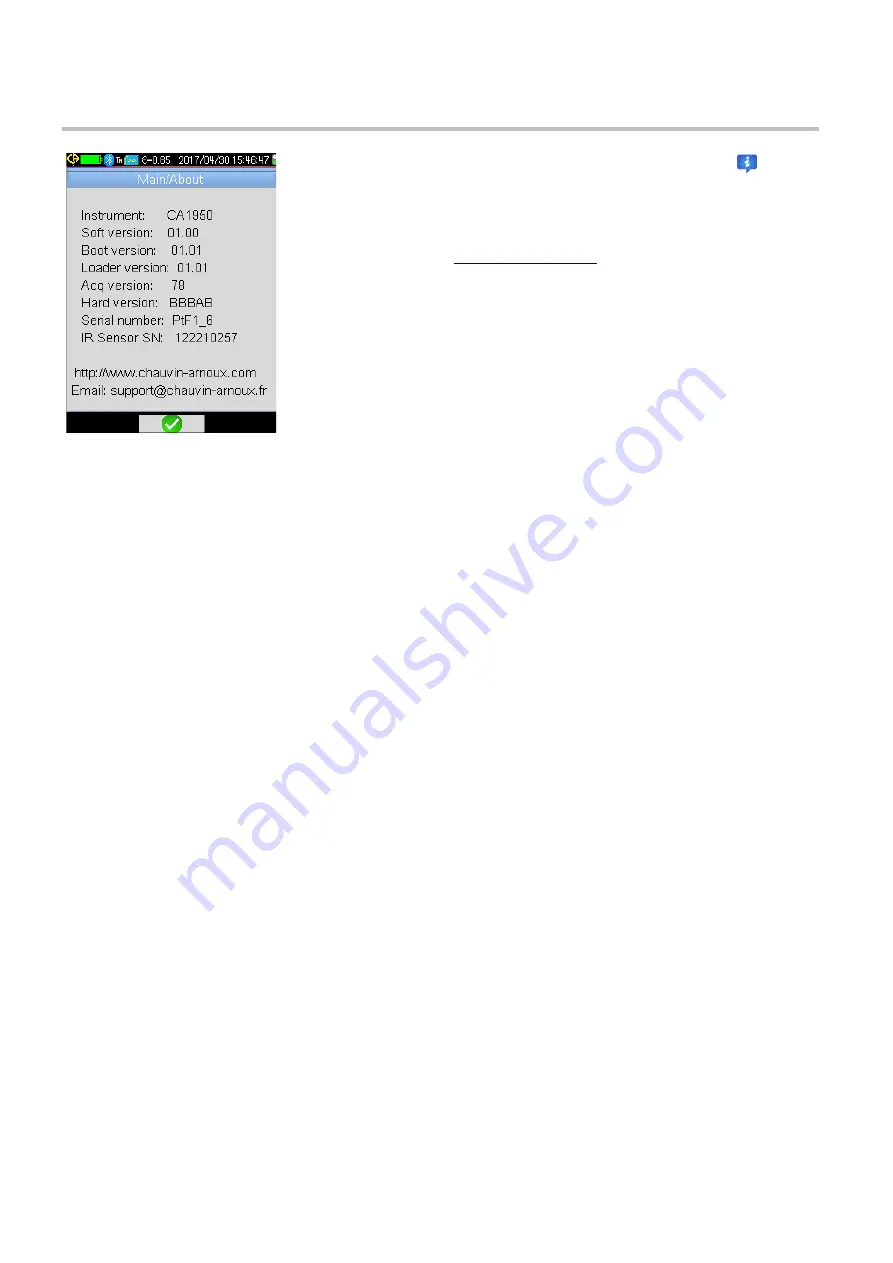
7. FIRMWARE UPDATES
To view the current version of the camera's firmware, select
About
from
the Main configuration menu. This displays information about the camera (see
example on left). The version number appears on the "Soft version:" line.
To check whether a more recent version of the camera firmware is available, go
to the AEMC web site at
Firmware Updates link. This lists products for which firmware is available,
including the camera.
If the version listed in the web site is more recent than the version in the
camera, download and install it per the instructions on the AEMC site.
31
Summary of Contents for 2121.40
Page 1: ...Model 1950 ENGLISH User Manual THERMAL CAMERA...
Page 2: ...2...
Page 35: ...APPENDIX A MENU TREE Display Files and Setup Menus 35...
Page 36: ...Target Parameters and About Menus 36...
Page 37: ...Recall Menus 37...
Page 42: ...NOTES 42...
Page 43: ...NOTES 43...














































