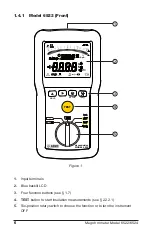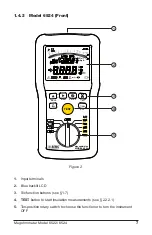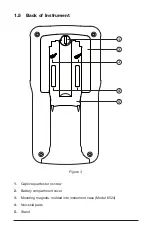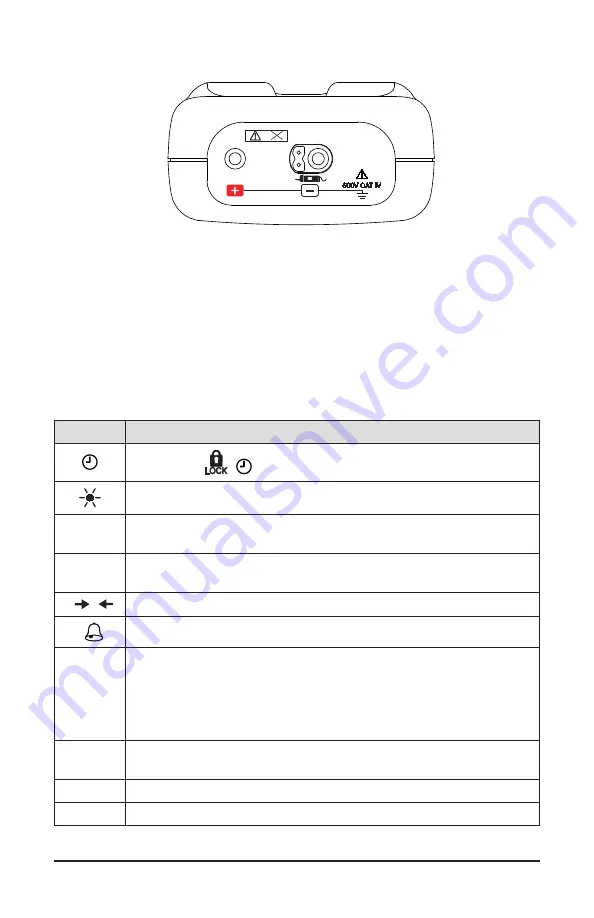
Megohmmeter Model 6522/6524
9
1.6 Terminals
> 700V
600V CAT IV
Figure 4
The instrument has one positive ( + ) terminal and one negative ( - ) terminal. The
negative terminal also supports the remote probe accessory (see §
).
1.7 Function Buttons
In general, each button has two functions. One is marked on the button, and is
enabled via a short press. The second function is marked under the button, and
is enabled by a long (>2 seconds) press.
BUTTON
DESCRIPTION
Selects the
, ,
PI
, and
DAR
functions (§
Toggles backlighting ON and OFF (§
HOLD
Freezes/unfreezes the displayed measurement on the LCD (§
SET-UP
Accesses the instrument’s setup parameters and information (§
0
Applies lead compensation in continuity testing (§
).
(Model 6524) Activates/deactivates alarms (§ 2.1.2
Modify the display and program the durations of insulation
measurements (§
Choose the continuity test current (§
).
Program the alarm thresholds on the Model 6524 (§ 2.1.2
∆Rel
(Model 6524) Displays the difference between the present
measurement and a stored reference measurement (§
MEM
(Model 6524) Records measurements (§ 2.3
CLR
(Model 6524) Erase recorded measurements (§ 2.3.3