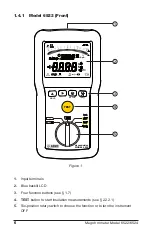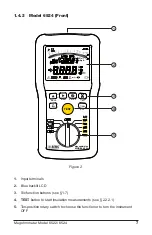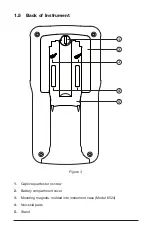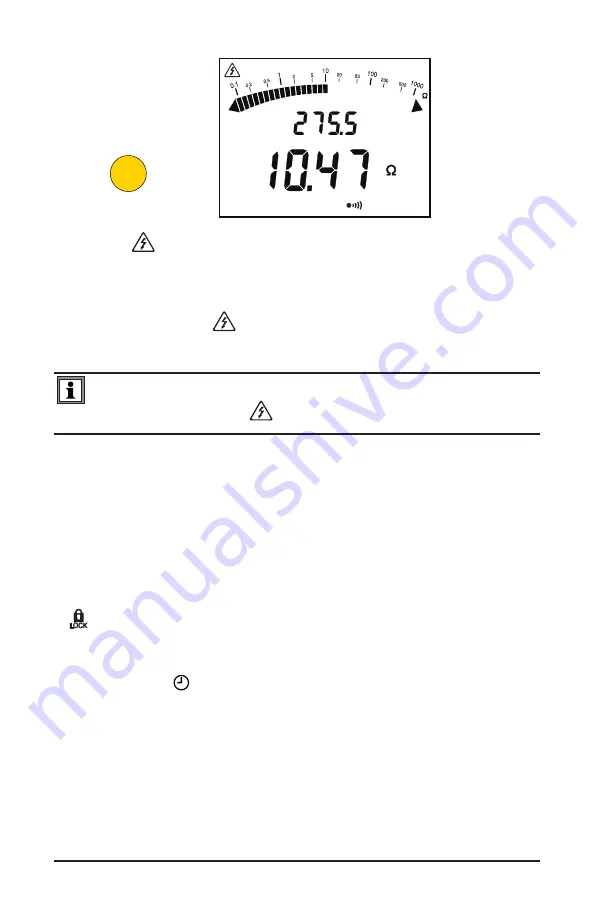
M
G
V
M
TEST
> 1s
The symbol indicates that the instrument is generating a hazardous
voltage (>70V).
6.
At the end of the measurement, release the
TEST
button. The
instrument stops generating the test voltage and discharges the device
being tested. The
symbol is displayed until the voltage on the
system under test has fallen below 70V.
NOTE:
Do not disconnect the leads and do not start any measure
-
ment while the symbol
is displayed.
When you release the
TEST
button, the measurement results remain displayed
until the next measurement, or the
HOLD
button is pressed, or the instrument is
turned OFF.
2.2.2.1 TEST Button Operation
Pressing the
TEST
button starts an insulation measurement. In normal mode, the
test voltage is generated for as long as the button is pressed. When the button is
released, the measurement stops.
In
mode, press the test button once to start the measurement, then press it a
second time to stop; there is no need to keep the button pressed. However, if you
do not stop the measurement, it will stop automatically after 15 minutes.
In timed test mode ( ,
DAR
, or
PI
) press the
TEST
button once to start the
measurement. The test will stop automatically at the end of the defined test
duration time.