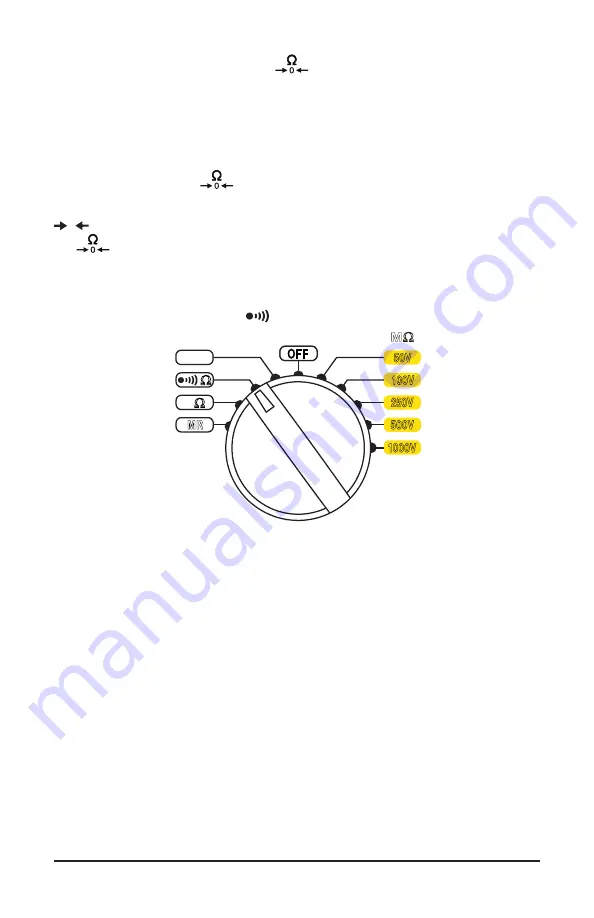
The display changes to zero and the
symbol is displayed. The resistance
of the leads will be systematically subtracted from all continuity measurements. If
the resistance of the leads is >10
Ω
, there is no compensation. The compensation
remains in memory until the instrument is turned OFF.
If the leads are changed with no change of compensation, the display may
become negative. The instrument reports that the compensation must be redone
by displaying a blinking
symbol.
To remove the compensation of the leads, leave the leads open and press the
0
button for >2 seconds. The LCD displays the resistance of the leads and
the
symbol goes off.
2.2.3.2 Continuity Measuring
1.
Set the rotary switch to
Ω
.
100V
V
k
Ω
MR
OFF
Ω
250V
500V
1000V
50V
M
Ω
OFF
2.
(Model 6524) Press the ► button to display the measurement current.
The measurement current appears blinking on the LCD. You can change
the current by pressing the ► button.
3.
Use the leads to connect the instrument to the system to be tested. The
system to be tested must be powered down.
















































