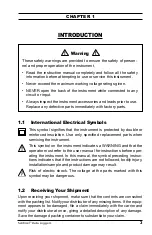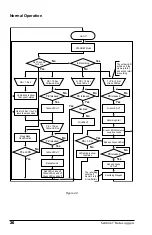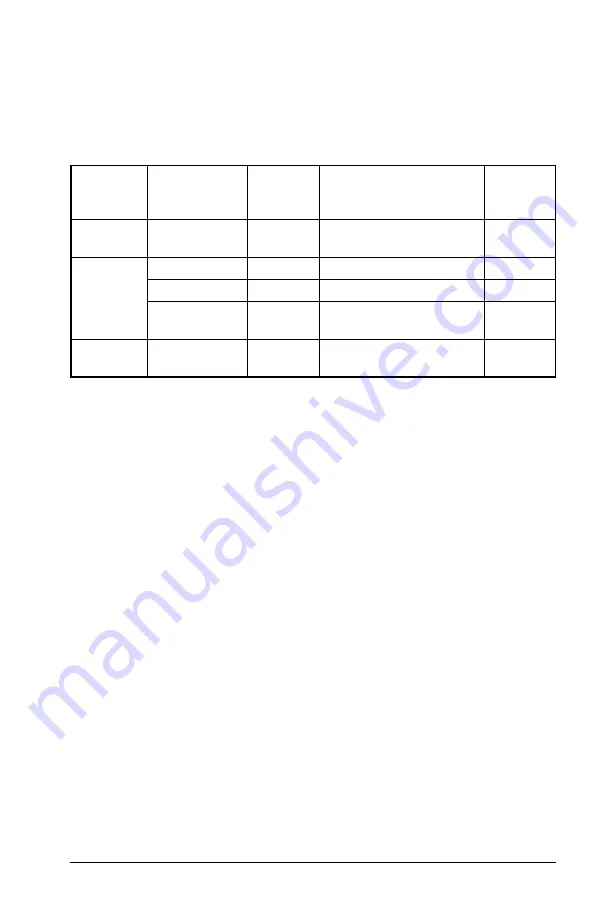
14
Sentinel
™
Data Loggers
Sentinel
™
Data Loggers
15
Operations are determined by the length of time the control button is
pressed. The lighting of each LED in sequence provides a visual indication
that a required amount of time (for each operation) has been reached.
The following table illustrates the operations that can be performed while
in each of the three modes.
Mode
Operation to be
Performed
Press
Duration
(seconds)
Indication
(LEDs that light)
Notes
Off
Turn On
5
RED, GREEN and YELLOW
simultaneously
(1)
Standby
Turn Off
5
GREEN, then RED
(2) (3)
Start Recording
1.5
GREEN
Erase Memory
10
GREEN, then RED,
then YELLOW
(2) (4) (5)
Recording
Stop Recording
3
GREEN and RED
simultaneously
(1)
Notes:
(1) LEDs light at the same time.
(2) LEDs light one at a time in sequence.
(3) GREEN lights after 1.5 seconds, RED lights after 3 seconds.
(4) GREEN lights after 1.5 seconds, RED lights after 3 seconds and YELLOW lights
after 10 seconds.
(5) Hold the button for 10 seconds. Release it. Press again within 3 seconds and hold
for 10 seconds.
NOTE:
If the input to the logger exceeds 10% over the range and the logger
is powered on, all three LEDs will blink at a rate of one per second.