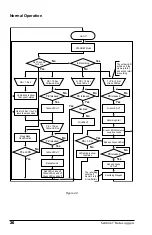20
Sentinel
™
Data Loggers
Sentinel
™
Data Loggers
21
Control Panel
from within DataView
®
to check the available memory.
Once the Memory has been cleared, or checked for sufficient memory, the
logger is ready for a new Recording Session.
There may be instances where the GREEN LED is also double-blinking
indicating that the logger is still recording. The user can choose to stop the
Recording Session and download the saved session(s) or clear the memory.
NOTE:
The logger memory cannot be erased while in the Record mode.
The recording must be stopped first by either pressing the
PRESS
button
or from the software.
Event: Memory Filled During Recording Session
If the logger is recording using the normal (Start/Stop) mode and memory
is filled before the Recording Session has finished, the session will end.
The following happens:
• The YELLOW LED will start to double-blink.
• The GREEN LED will start to single-blink.
At this time:
• The memory can be downloaded and cleared.
• A new recording can be started or scheduled once the memory is
cleared.
Event: Battery Power is Insufficient for a Full Recording Duration
If the battery voltage drops below the threshold, the following will occur:
• The Recording Session will terminate.
• The Data will be saved.
• The GREEN and YELLOW LED will turn OFF.
The logger continues to record until the battery voltage drops to 3.8V.
Pressing the PRESS button may not turn the unit OFF at all. The battery
voltage may rise slightly after the unit turns itself off. In this event, the unit
may turn on momentarily, the RED LED will double-blink and the unit will
then turn OFF.
The batteries must be replaced before the recorded session(s) can be
downloaded from the instrument.
NOTE:
Replacing the batteries while the unit is shutdown will not result
in the loss of data memory. The internal Lithium battery will maintain the
contents of memory while the main batteries are being replaced.