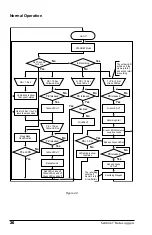Sentinel
™
Data Loggers
37
6.
You have just fi nished installing the fi rst of two drivers to be installed.
You will now install the driver for the
USB to UART Bridge Controller
.
The next window (see below) will look identical to Figure 5-7 in Step 2
in this section.
Figure 5-17
Perform the same actions as you did in Steps 2 through 5 again,
making the same selections as before.
The only difference in the windows that appear will be the driver
name you are installing (e.g.
USB to UART Bridge Controller instead
of USB Composite Device).
7.
After you click
Finish
once again, both of the necessary drivers to
use the Sentinel
™
will be installed and you are ready to go to the next
section
(
§ 5.3 - Connecting to the Sentinel Logger
)
.