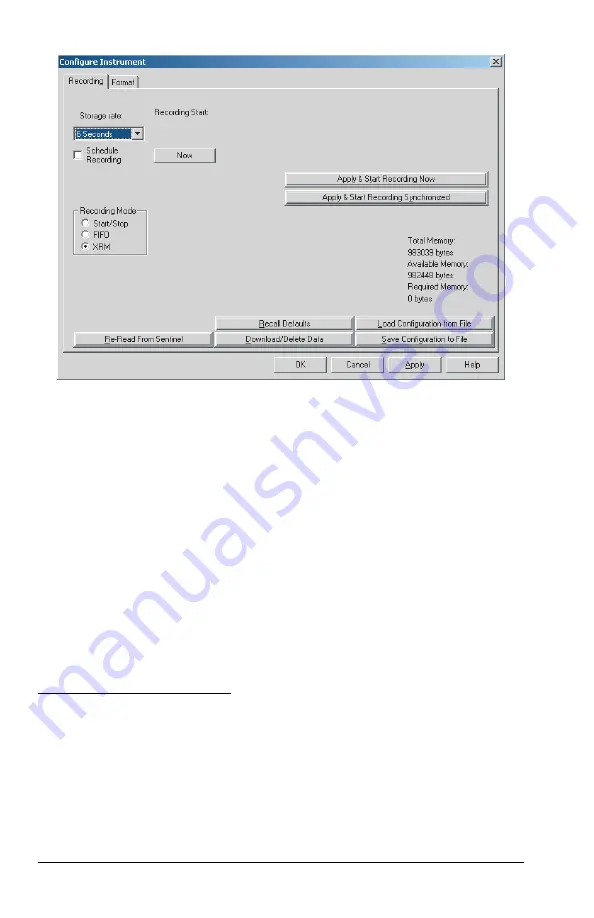
46
Sentinel
™
Data Loggers
Figure 5-22
Storage Rate:
Specifi es the rate at which sampled data is stored in the
recording.
Recording Mode:
A list of three radio buttons that specify the mode in
which the data is to be stored.
• Start/Stop
• FIFO
• XRM
5.5.1 Setting Recording Options
Start/Stop Recording Mode
In the Start/Stop recording mode, the starting and ending date and time for
the recording is specifi ed.
• Select
the
Start/Stop
radio button.
• To specify and enable a recording, place a check in the
Schedule
Recording
check box (located under the Storage rate drop-down
menu).
















































