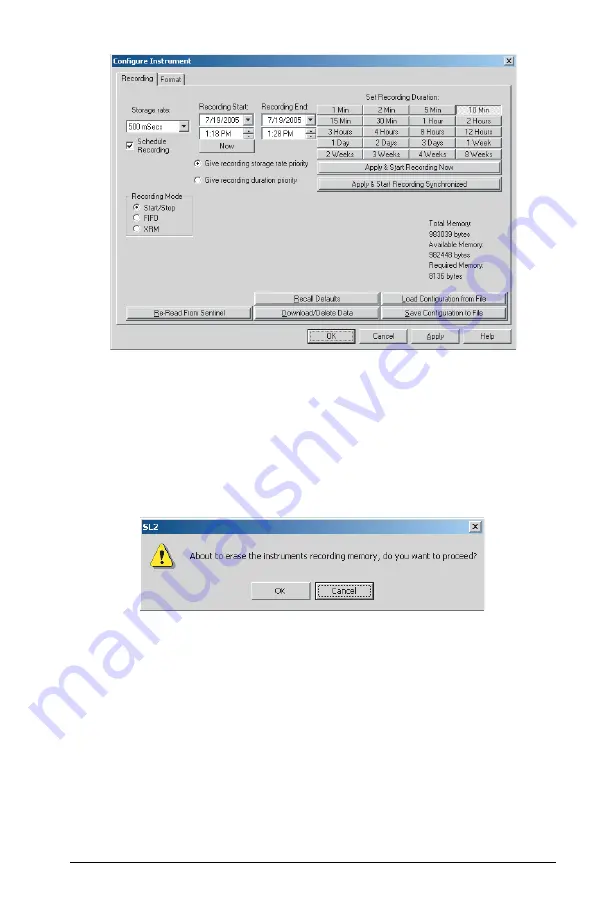
Sentinel
™
Data Loggers
55
Figure 5-28
10.
Select the
Format
tab to display the Format page
11.
Select the measurement frequency corresponding to your
locality (50 or 60Hz).
12.
Erase the instrument’s memory by clicking on
Erase Memory
.
Click on the
OK
button.
Figure 5-29
13.
Return to the
Recording
page by clicking on the
Recording
tab and select the
Apply & Start Recording Now
button.
This will write the confi guration to the instrument and begin a
recording provided memory is available in the instrument.
If you would like to save this confi guration to disk, open the
Confi gure
Instrument
window again by selecting
Confi gure
from the
Instrument
menu and follow the instructions below.








































