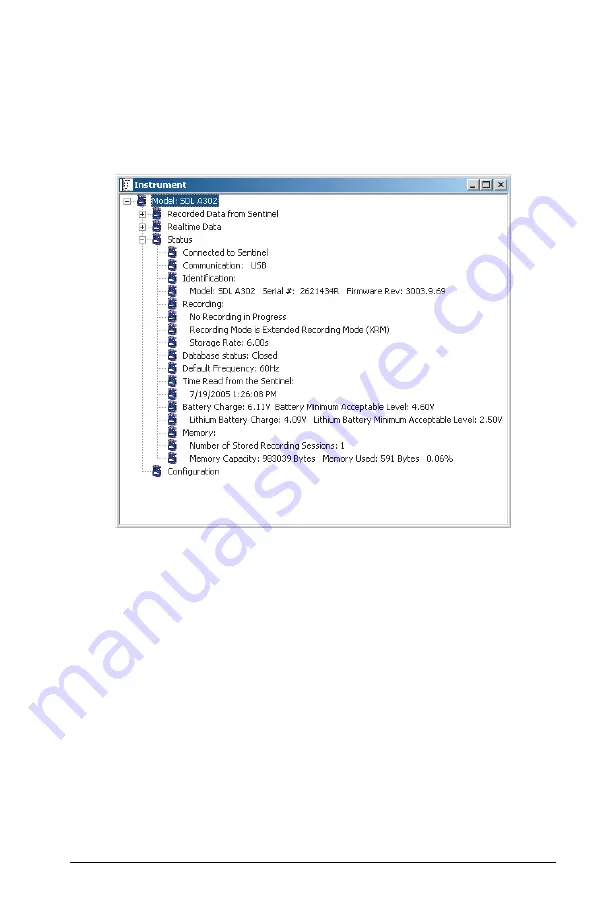
Sentinel
™
Data Loggers
57
5.6 Displaying Real-time Status Information
Real-time data acquired from the instrument is displayed, in resizable
fl oating windows using the
Control Panel
.
Connect to an instrument and open the
Control Panel
, if it is not already
open.
Figure 5-30
The
Control Panel
window shows the
Instrument Status
information
about the currently connected instrument.
Communication:
Port -
physical communications port currently being used.
Instrument Identifi cation:
Model -
instrument’s model identifi cation number.
Serial # -
instrument’s serial identifi cation number.
Firmware Rev -
number of the fi rmware in the instrument.
Recording:
State -
instrument’s recording state (Idle or Active).
Start Time -
if a recording is scheduled and has not already started.















































