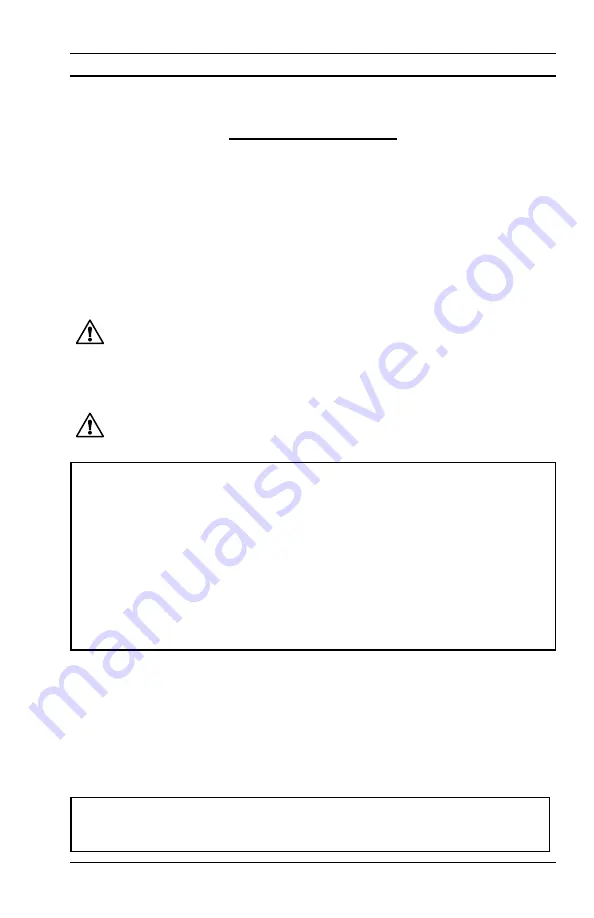
74
Sentinel
™
Data Loggers
Sentinel
™
Data Loggers
75
CHAPTER 6
MAINTENANCE
Use only factory specified replacement parts. AEMC
®
will not be held
responsible for any accident, incident, or malfunction following a repair
done other than by its service center or by an approved repair center.
6.1 Battery Installation
The Sentinel
™
Data Logger uses a battery compartment for four C-cell
alkaline batteries for normal operation and memory backup.
Disconnect the unit from any voltage measurement points
before opening the rear cover to change the batteries.
Removing the instruments rear cover accesses this battery compartment
and allows for the changing of the batteries.
Turn the unit off before changing the batteries or loss of
recorded data may occur.
Once the alkaline batteries are replaced, press the
PRESS
button for
5 sec or longer to turn the Sentinel ON for use.
NOTE:
In rare cases, you may need to press both the
PRESS
button
and
RESET
button at the same time to generate a system reset
manually to power up the Sentinel
™
properly. Pressing just the
RESET
button alone immediately after the battery replacement will not work.
Once the Sentinel turns ON and the lights start blinking, you can press
the
RESET
button alone without the need for pressing the
PRESS
button to generate a system reset.
An additional Lithium battery cell is used to add extra protection to the
recorded memory, in the event the main battery pack discharges. It also
provides backup while the main batteries are being changed.
The Lithium battery should be replaced once every two years. The Lithium
battery is hard wired to the instrument circuit board. Only the factory
should replace this battery.
NOTE:
It is recommended to store the unit with the batteries in it to
preserve the lithium battery.







































