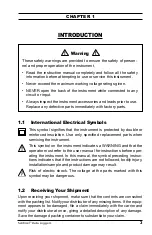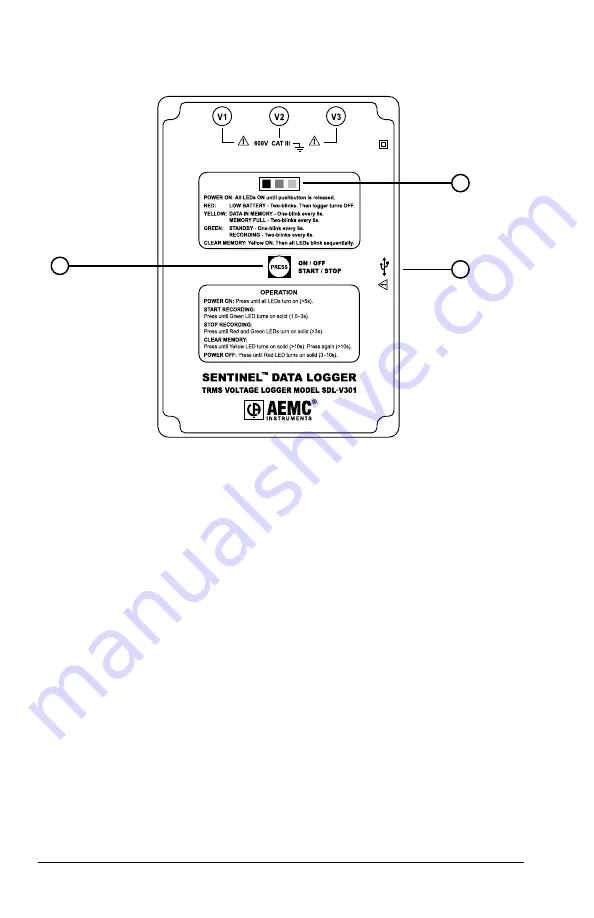
6
Sentinel
™
Data Loggers
Sentinel
™
Data Loggers
7
2.2 Control Features
1
2
3
Figure 2-2. Key Components and Features
1.
Control Button (Record Start/Stop)
This button marked “
PRESS
” selects the mode of operation. The
logger has three modes: RECORD, STANDBY and OFF. Use this
button to start or stop recording and erase recording memory.
2.
Three LED Indicators
•
RED LED:
Indicates the status of battery voltage
•
YELLOW LED:
Indicates the status of the memory
LED OFF: No data in memory
LED Single Blink: Memory is partially filled
LED Double Blink: Memory is full
•
GREEN LED:
Indicates the mode of operation
(STANDBY, RECORD or OFF)
LED OFF: Logger is turned off
LED Single Blink: Logger is in Standby Mode (and not recording)
LED Double Blink: Logger is in Record Mode
Note:
All three LEDs single blink simultaneously in case of an over-
load (≥10% above range) at the input if the unit is in power-on status.