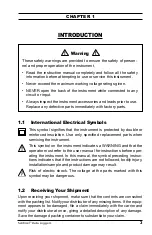6
Sentinel
™
Data Loggers
Sentinel
™
Data Loggers
7
3.
Female Type B USB Connector
4.
Reset Button (not shown)
This button resets the CPU.
The Reset Button is located inside the instrument under the shield.
Remove the rear cover and insert a small tool, such as a pen, through
the hole in the shield to activate it. Do not press the Reset Button
under normal operation.
If the Reset Button is pressed when the Logger is recording, it will stop
recording and data in the memory may be lost.
2.3 Inputs and Outputs
The Sentinel
™
Data Logger voltage models have voltage leads and clips.
The current models have permanently attached AmpFlex
™
current probes.
The logger is also supplied with a male/male USB cable used for data
transmission from the Sentinel
™
Data Logger to your computer.