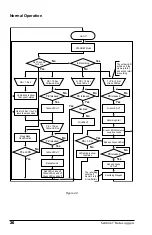34
Sentinel
™
Data Loggers
5.2 Installing the Sentinel
™
USB drivers
DO NOT CONNECT THE SENTINEL TO THE COMPUTER
UNTIL THE SOFTWARE & DRIVERS HAVE BEEN INSTALLED.
You will only need to perform the following steps if you are asked to install
the drivers upon connecting the Sentinel
™
to a USB port on the computer.
If the drivers have already been installed you can skip this section.
Two drivers will be installed throughout the installation:
• The
fi rst level driver is for communication between the instrument
and the actual USB port.
• The second level driver is for communication between the
Sentinel Control Panel and the USB port.
NOTE:
This section includes instructions for each operating system that
the software supports. Please follow the instructions based upon which
system you are using.
Windows
®
XP Professional (with SP2)
1.
With the DataView
®
software CD still in the CD-ROM, connect the
Sentinel
™
to a USB port on the computer.
2.
The
Found New Hardware Wizard
window will appear stating that
new hardware was detected. Select the
“No, not this time”
radio
button option, then click
Next
.
Figure 5-12