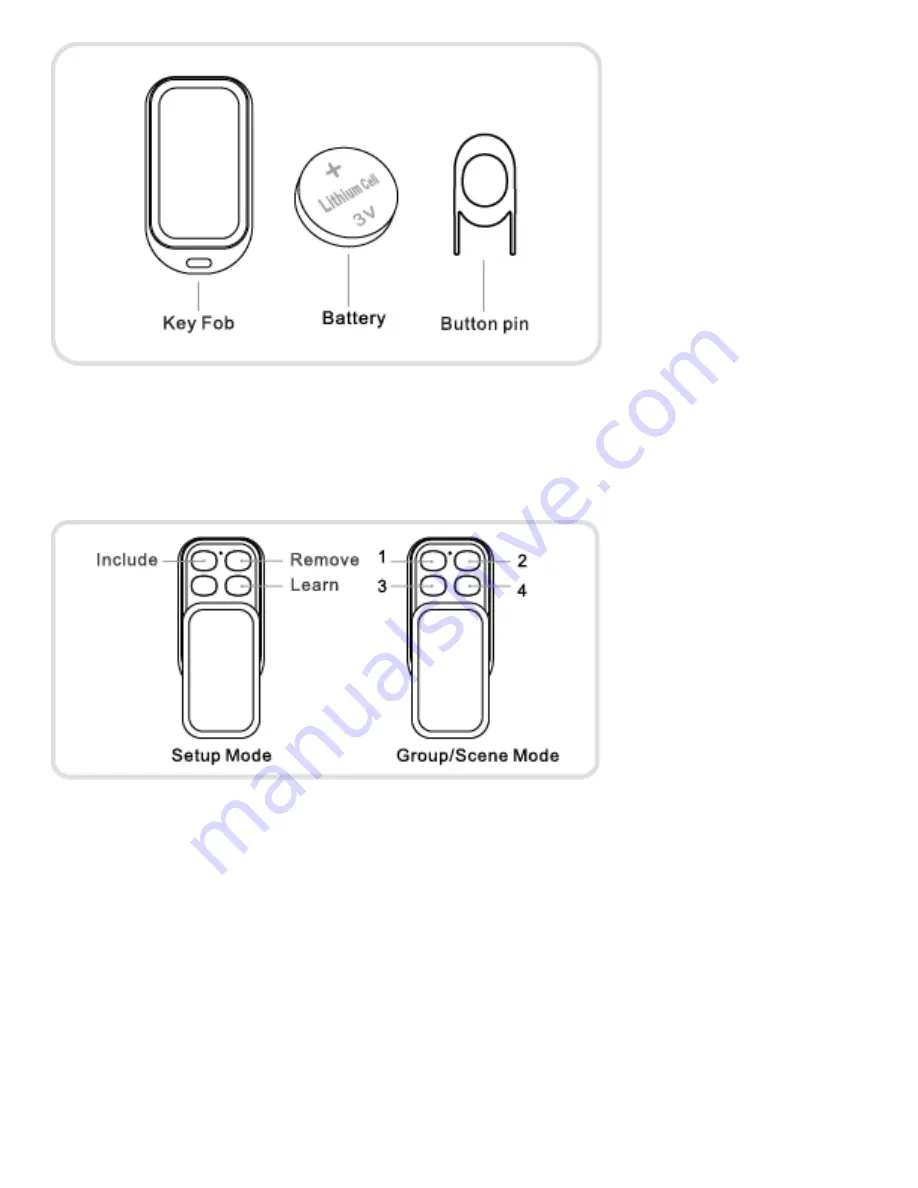
23-2-2017
Key Fob Gen 5 (User Manual) : Aeotec by Aeon Labs
https://aeotec.freshdesk.com/support/solutions/articles/6000065292-key-fob-gen-5-user-manual-
2/7
Your Key Fob has four buttons. Each button offers different functionality depending on whether your remote is in Use or Setup
mode.
These two modes have very different purposes:
Setup Mode
can be used to create a new ZWave network or to add or remove devices from an existing ZWave network.
Use Mode
allows you to use your Key Fob to have full control of devices within your ZWave network. Use Mode can be
changed to function as a Group or Scene controller. For further information on your Key Fob’s Use Mode, please refer to
the section ‘Your Key Fob is a secondary controller’ under the section ‘Creating a scene to control’.
Quick start.
The first step to setting up your Key Fob is to power it up.

























