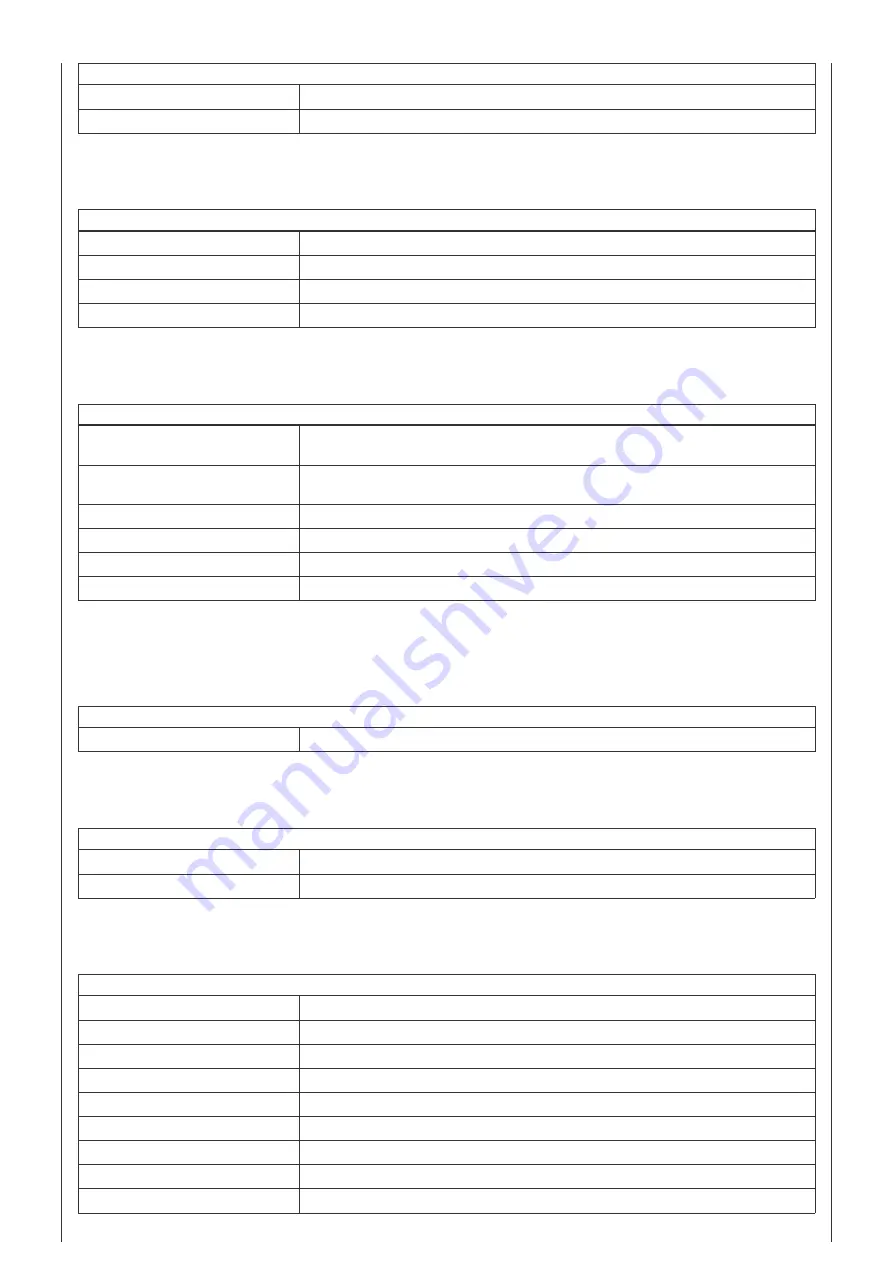
19/11/2020
manuals-backend.z-wave.info/make.php?lang=en&sku=AEOEZWA005&cert=ZC10-18046087&type=mini
manuals-backend.z-wave.info/make.php?lang=en&sku=AEOEZWA005&cert=ZC10-18046087&type=mini
4/7
Setting
Description
0
Disable sensor binary report when motion event is detected or cleared.
1
Enable sensor binary report when motion event is detected or cleared.
Parameter 5: Disable BASIC_SET to Associatednodes
This parameter is configured the enabled or disabled send BASIC_SET command to nodes that associated in group 2 and group 3.
Size: 1 Byte, Default Value: 3
Setting
Description
0
Disabled All Group Basic Set Command
1
Enabled Group 2 Basic Set Command, Group 3 Basic Set Command is disabled.
2
Enabled Group 3 Basic Set Command, Group 2 Basic Set Command is disabled.
3
Enabled Group 2 and Group 3 Basic Set Command.
Parameter 6: Basic Set Value Settings for Group 2
Size: 1 Byte, Default Value: 0
Setting
Description
0
Send BASIC_SET = 0xFF to devices associated in Group 2 when motion event is triggered, send
BASIC_SET = 0x00 to devices associated in group 2 when motion event is cleared.
1
Send BASIC_SET = 0x00 to devices associated in Group 2 when motion event is triggered, send
BASIC_SET = 0xFF to devices associated in group 2 when motion event is cleared.
2
Send BASIC_SET = 0xFF to devices associated in Group 2 when motion event is triggered.
3
Send BASIC_SET = 0x00 to devices associated in Group 2 when motion event is triggered.
4
Send BASIC_SET = 0x00 to devices associated in Group 2 when motion event is cleared.
5
Send BASIC_SET = 0xFF to devices associated in Group 2 when motion event is cleared.
Parameter 7: Temperature Alarm Value
This parameter is configured the threshold value that alarm level for temperature. When the current ambient temperature value is larger than this
configuration value, device will send a BASIC_SET = 0xFF to nodes associated in group 3. If current temperature value is less than this value, device will
send a BASIC_SET = 0x00 to nodes associated in group 3.Value = [Value]0.1(Celsius / Fahrenheit)
Size: 2 Byte, Default Value: 239
Setting
Description
-400 - 850
Value = 0.1(Celsius / Fahrenheit)
Parameter 10: Led Indicate Disable
This parameter is configured the Led light on disable or enable. This configuration is not affect inclusion, exclusion and reset.
Size: 1 Byte, Default Value: 1
Setting
Description
0
Disable Led Blink.
1
Enable Led Blink when device detects a motion event.
Parameter 11: Led Color For Motion EventReport
Size: 1 Byte, Default Value: 2
Setting
Description
0
Disable
1
Red
2
Green
3
Blue
4
Yellow
5
Pink
6
Cyan
7
Purple
8
Orange





















