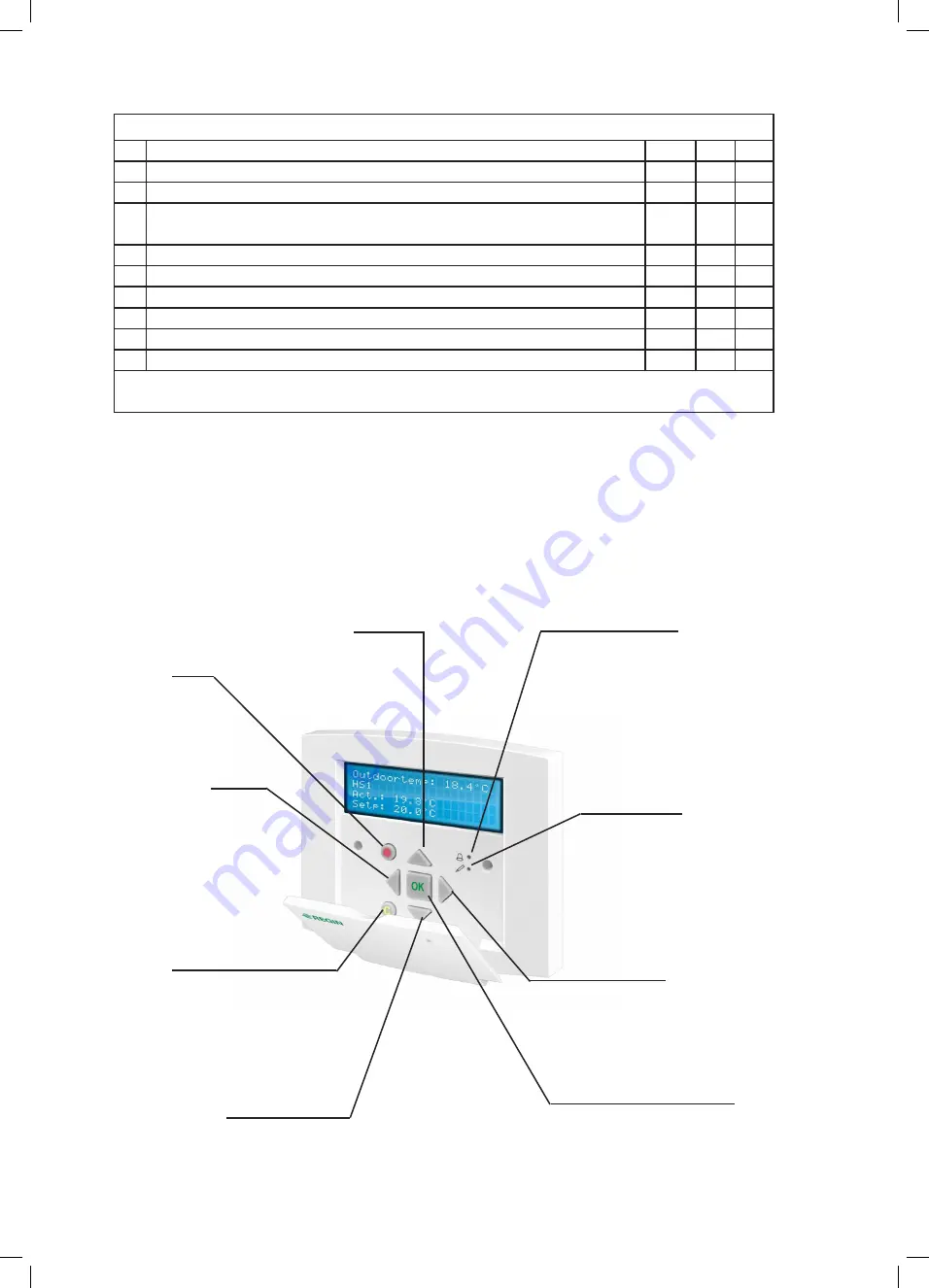
24
AFTER COMMISSIONING CHECK FORM
NO Control Points
None
Yes
No
1.
Is the fan rotation direction correct?
2.
Is there any leak in the unit?
3.
If available , Are the dampers that need to be opened during the relevant operation
opened?
4.
If Available , Is there any water leakage from the battery connections?
5.
If Available , Did the watery battery make air
6.
If Available , Is the rotor rotating at the number of revolutions it should have?
7.
If Available , are bag filters swollen
8.
Does the unit provide the desired flow rate
9.
Do the power and current values drawn by the device match the unit label (+ - 5%)?
If there is a problem in even one of the above items, the power plant should be stopped immediately
and AERA Technical Service should be contacted!
4.1 Starting Device
4.1.1 Display Control
The display has 4 rows and 20 characters. It has background illumination. The illumination is normally off but is acti-
vated as soon as a button is pressed. The illumination will be turned off again after a period of inactivity.
The meanings of the keys that appear on the screen are shown below.
Display Icons Meanings
Alarm:
Press to
view the
alarm list.
Alarm LED:
Red, flashing light when
there is an unacknowledged
alarm. Non-flashing
light when there is an
acknowledged alarm wich
has not been reset.
Write LED:
Some menus contain
settable values. This is
indicated by the yellow
LED flashing. The value
can be changes by
pressing OK.
Arrow Up:
Move up a row in
the menu. (Increase
parameter value)
Arrow Right:
Move to a lower menu level.
(Move the cursor to the right in
the parameter)
Arrow Left:
Move to a
higher menu
level.
(Move the
cursor to the
left in the
parameter)
OK:
Open/Activate a selected
menu/setting.
(Confirm a parameter value)
Arrow Down:
Move to a lower menu level.
(Decrease parameter value)
Clear:
Reset/Abort
a parameter
change unless
OK has already
been pressed.












































