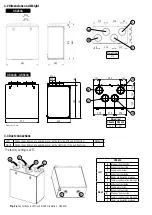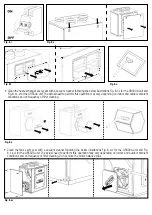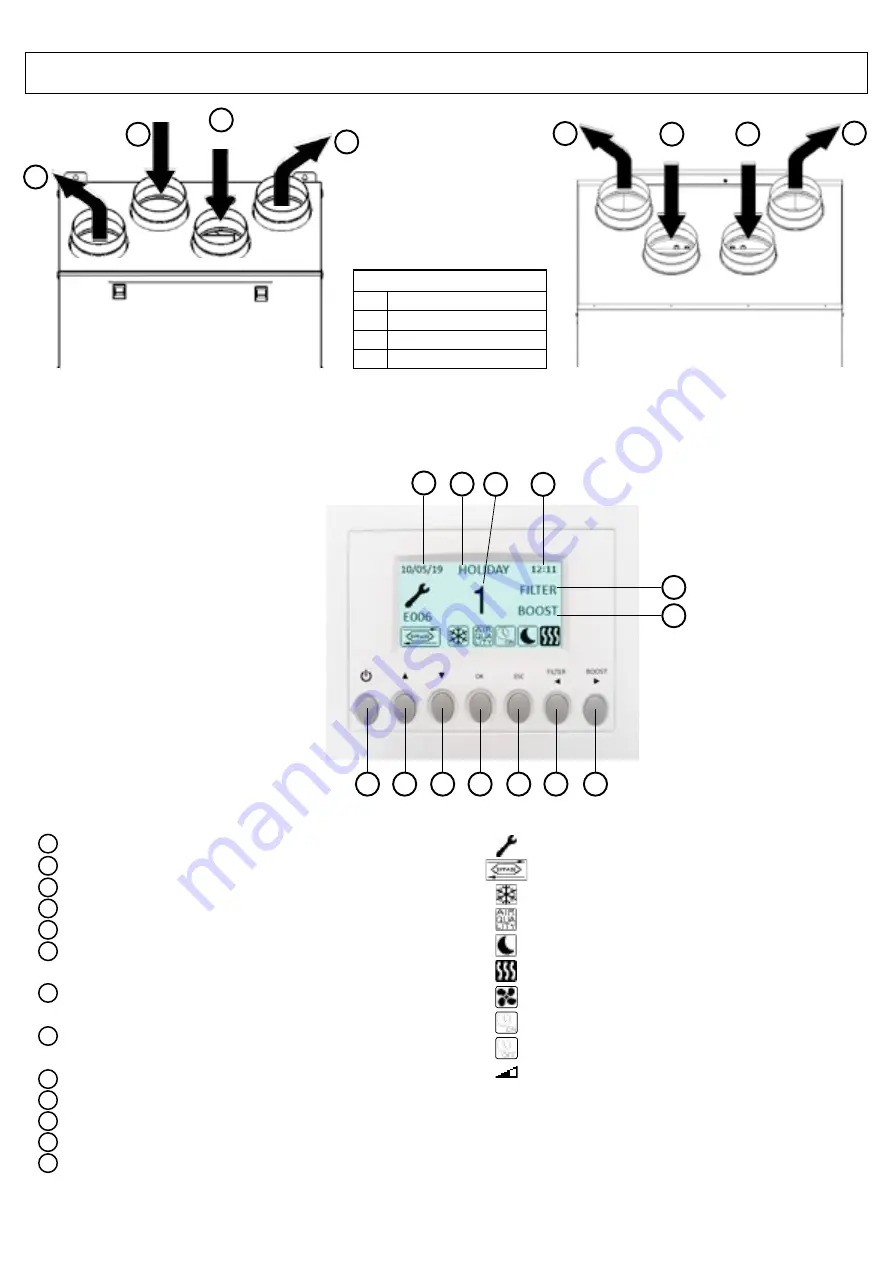
DATE: shows the current date
MODE: shows the operation mode
SPEED: shows the selected speed
TIME: shows the time
FILTER ALARM: shows that filters need to be maintained/replaced
BOOST: shows that BOOST speed is activated
DISABLED: shows that the CTRL-DSP is disabled
BOOST: to manually activate the BOOST speed
to move to the right when setting the Weekly Timer
FILTRO: to reset the Filter Alarm
to move to the left when setting the Weekly Timer
ESC: to exit and go back to the previous menu
OK: to enter the selected menu
to go DOWN with the menu selection
to go UP with the menu selection
to power on/off the ventilation unit
fig. 7.c
CTRL-DSP
In case of RIGHT orientation, follows instructions as per § 3.3 - Fig. 3.a and Fig. 3.b in order to get the temperature probes
operate correctly.
shows ERROR ALARM (see §7.3 to check the type of error)
shows that the Bypass is active
shows that ANTI-FROST is active
shows that the IAQ input is activated (i.e. HY, CO2)
shows that NIGHT MODE is activated
shows that Heating output is activated
shows that the Boost is active
shows that the weekly timer is activated
shows that the weekly timer is deactivated
shows that the SLAVE functionality is activated
7 oPeRAtion
WARninG
Make sure that specific warnings and cautions in Chapter 2 “Precautions” are carefully read, understood and applied!
LEFT ORIENTATION
A
Intake air from outside
B
Exhaust air to outside
C
Supply air to inside
D
Extract air from inside
fig. 7.b
QR400A e QR550A
temperature probes.
fig. 7.a
QR280A temperature probes.
Some operations can be selected either from the CTRL-DSP buttons or from the menu.
a
b
c
d
e
f
g
h
i
j
k
l
m
a
b
c
d
e
f
g
h
i
j
k
l
m
t12
t21
t11
t22
EXTRACT
SUPPLY
INTAKE
EXHAUST
t12
t21
t11
t22
EXTRACT
SUPPLY
INTAKE
EXHAUST
A
B
C
D
A
B
C
D
Summary of Contents for QR280A
Page 1: ...QR280A QR400A QR550A aL ...