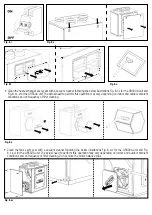To be selected only in case an external heating element (not supplied with the unit) is used.
Press OK to enter.
“1 Heater”
Press OK to enter.
Choose NO/PRE/POST using
or
.
Press OK to select.
Factory setting (DEFAULT): NO.
If “NO”: the HEAT output (Fig. 5h) is never activated.
If “PRE”: the heater is installed to the “intake air side - T21” (Fig. 7.a and 7.b) and the HEAT
output (Fig. 5q) is activated.
“2 Heating threshold PRE”:
it allows to set the heating threshold.
The setting range is: -20°C ÷ +10°C.
Increase/decrease the temperature using
or
.
Press OK to select.
Factory setting (DEFAULT): 0°C.
If the heater is activated, the icon is displayed.
If “POST”: the heater is installed to the “supply air side T22” or “extract air side T11” (Fig. 7a
and 7.b); use the submenu “4 POST Temperature input” to select the side. The HEAT output
(Fig. 5q) is activated.
“3 Heating threshold POST”:
it allows to set the heating threshold.
The setting range is: +15°C ÷ +25°C.
Increase/decrease the temperature using
or
.
Press OK to select.
Factory setting (DEFAULT): +20°C.
If the heater is activated, the icon is displayed.
Installer Menu
8 Heating
10 Speed setting
11 Airflow Balancing
12 F7 filter
13 Filter Alarm interval
It allows to adjust the speeds in Normal Mode 3V, Boost or Holiday.
Press OK to enter.
Choose speed 1, speed 2, speed 3, Boost or Holiday using
or
.
Press OK to select.
The setting ranges are:
Speed 1: 10% ÷ 80%. Factory setting (DEFAULT): 40%.
Speed 2: 20% ÷ 90%. Factory setting (DEFAULT): 60%.
Speed 3: 30% ÷ 100%. Factory setting (DEFAULT): 80%.
Boost: Speed 3 ÷ 100%. Factory setting (DEFAULT): 100%.
Holiday: 10% ÷ 40%. Factory setting (DEFAULT): 20%.
Increase/decrease the speed using
or
.
Press OK to select.
Press ESC to go back to the previous menu.
Installer Menu
8 Heating
10 Speed setting
11 Airflow Balancing
12 F7 filter
13 Filter Alarm interval
Summary of Contents for QR280A
Page 1: ...QR280A QR400A QR550A aL ...