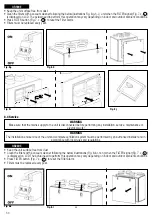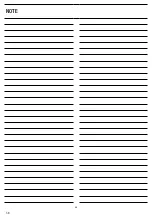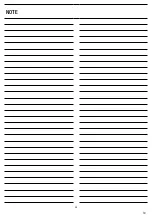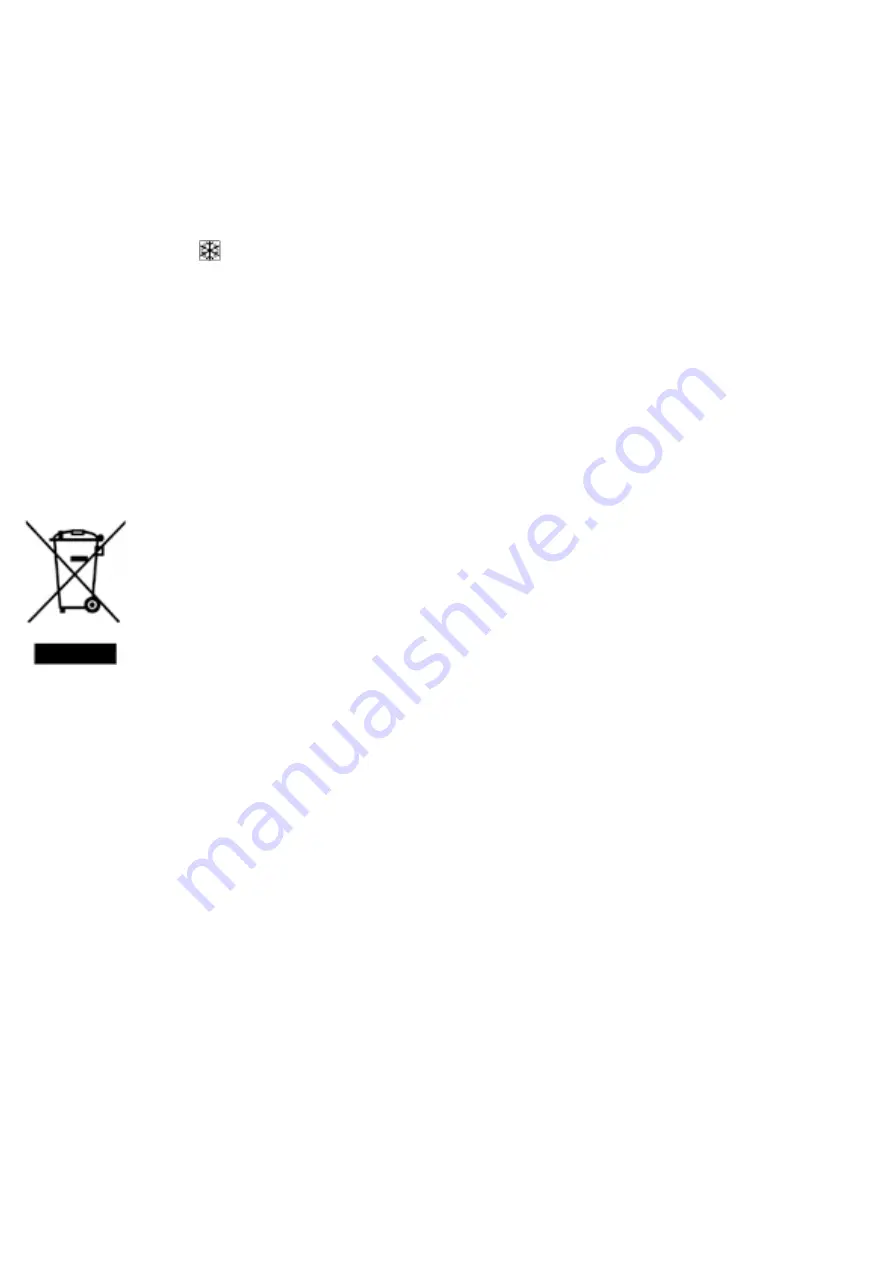
8.5 troubleshooting
Fans do not start
1. Check that main supply gets to the unit.
2. Check that all connections are working (all connections in terminal box and fast couplings of intake and exhaust air fans).
Reduced airflow
1. Check setting of fan speed on the CTRL-DSP (controller supplied).
2. Check filters. Change of filters required?
3. Check diffusers. Re-setting or cleaning of grilles and diffusers required?
4. Check fans and heat exchange block. Cleaning required?
5. Check if air intake and exhaust have been clogged.
6. Check ducting system for damage and/or dirt accumulation.
7. Check if Anti-frost icon is displayed on LCD.
Fan noise/vibrations
1. Clean fan impellers. Cleaning required?
2. Check that the fans are firmly in place within the unit.
Excessive air noise
1. Check setting of fan speed on the CTRL-DSP (controller supplied).
2. Check grilles and diffusers. Re-setting or cleaning of grilles and diffusers required?
Unpleasant smell
1. Check filters. Change of filters required?
2. Check ducting system and grilles and diffusers. Cleaning required?
Information on disposal of units at the end of life.
This product complies with EU Directive 2002/96/EC.
The symbol of the crossed-out dustbin indicates that this product must be collected separately from other waste
at the end of its life. The user must, therefore, dispose of the product in question at suitable electronic and
electro-technical waste disposal collection centres, or else send the product back to the retailer when purchasing
a new, equivalent type device.
Separate collection of decommissioned equipment for recycling, treatment and environmentally compatible
disposal helps to prevent negative effects on the environment and on health and promotes the recycling of the
materials that make up the equipment.
Improper disposal of the product by the user may result in administrative sanctions as provided by law.
9 disPosal and REcYclinG
28