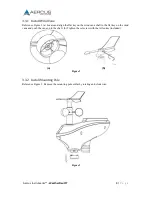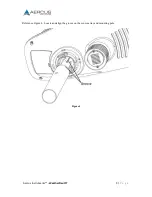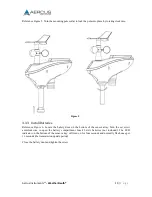Aercus Instruments™
- WeatherSleuth®
15 |
P a g e
3.4
Indoor Thermo-Hygrometer-Barometer Transmitter
The indoor thermometer, hygrometer and barometer measures and displays the indoor temperature,
humidity and pressure and transmits this data to the display console.
Figure 12
Note:
Do not install the thermo-hygrometer-barometer transmitter outside. This will cause errors in the
barometric pressure due to large variations in temperature (barometric pressure is temperature
compensated for accuracy). Note that pressure readings made inside your home, business, or facility
will correspond closely to the actual barometric pressure outside.
Note:
The thermo-hygrometer-transmitter transmits directly to the display console. For best results,
place between 1.5m to 6m from the display console.
Note:
To avoid permanent damage, please take note of the battery polarity before inserting the
batteries.
Remove the battery door on the back of the sensor with a Philips screwdriver (there is only one screw,
at the bottom of the unit). Insert two AAA batteries, as shown in Figure 13. Replace the battery door
and screw. Note that the temperature, humidity and barometric pressure will be displayed on the LCD
display. Looking at the back of the unit from left to right, the polarity is (-) (+) for the top battery and
(+) (-) for the bottom battery.
Figure 13
Summary of Contents for WeatherSleuth
Page 1: ...v1 2 WeatherSleuth PROFESSIONAL IP WEATHER STATION WITH DIRECT REAL TIME INTERNET PUBLISHING ...
Page 11: ...Aercus Instruments WeatherSleuth 11 P a g e Figure 6 ...
Page 36: ...Aercus Instruments WeatherSleuth 36 P a g e Figure 30e ...
Page 39: ...Aercus Instruments WeatherSleuth 39 P a g e Figure 32 Figure 33 ...
Page 54: ...Aercus Instruments WeatherSleuth 54 P a g e Figure 6 ...
Page 80: ...Aercus Instruments WeatherSleuth 80 P a g e Figure 30e ...
Page 83: ...Aercus Instruments WeatherSleuth 83 P a g e Figure 32 Figure 33 ...