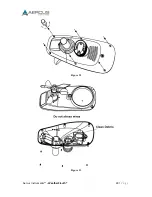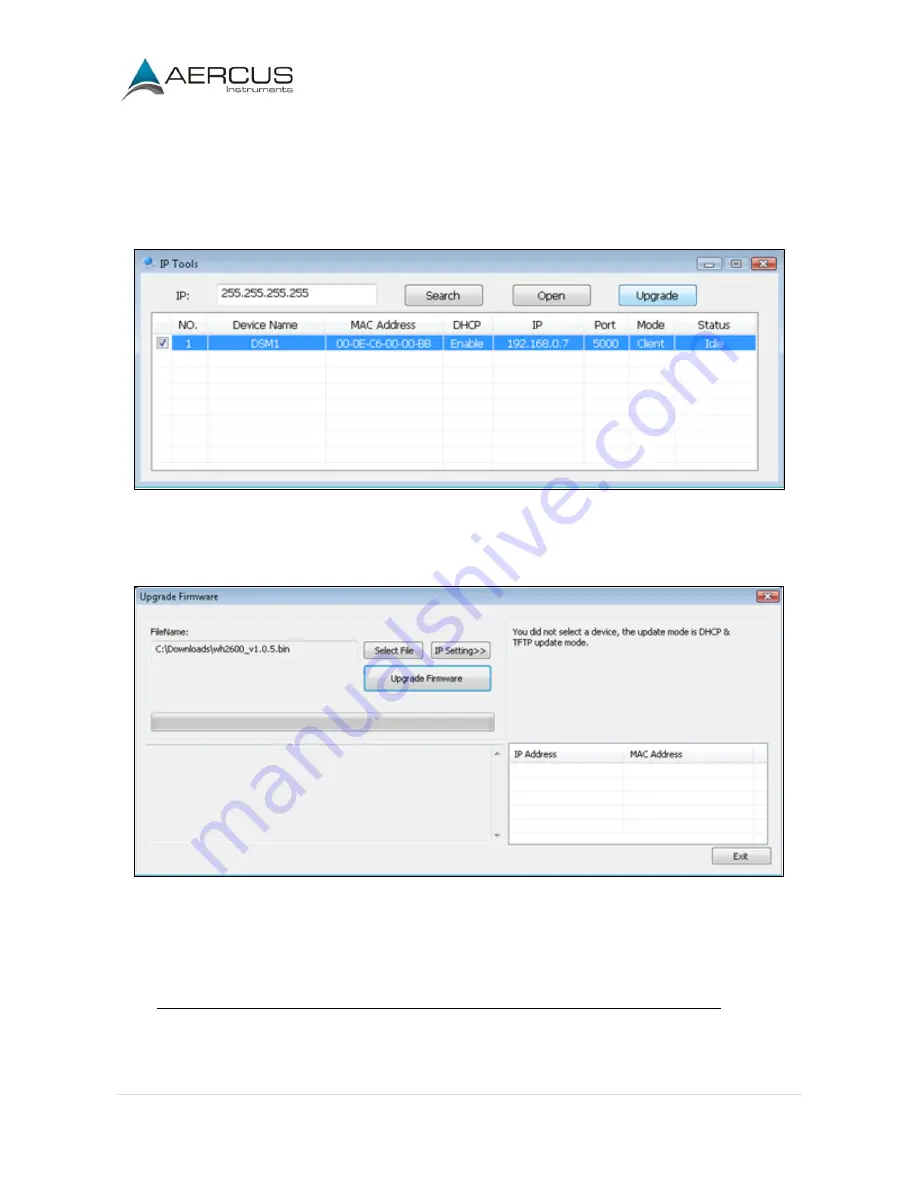
Aercus Instruments™
- WeatherSleuth®
32 |
P a g e
Figure 27
4.
Reference Figure 28. Select the Select File button, and browse to the location of the file you
downloaded in Step 1.
Figure 28
5.
Select the
Upgrade Firmware
button. Reference Figure 29. The dialog box will display
Received a
Read Request
from the WeatherSleuth® module. A green progress bar will provide you with the
upgrade status.
DO NOT OPERATE THE MOUSE OR KEYBOARD WHEN UPGRADING
to prevent
interruption of the upgrade.
Summary of Contents for WeatherSleuth
Page 1: ...v1 2 WeatherSleuth PROFESSIONAL IP WEATHER STATION WITH DIRECT REAL TIME INTERNET PUBLISHING ...
Page 11: ...Aercus Instruments WeatherSleuth 11 P a g e Figure 6 ...
Page 36: ...Aercus Instruments WeatherSleuth 36 P a g e Figure 30e ...
Page 39: ...Aercus Instruments WeatherSleuth 39 P a g e Figure 32 Figure 33 ...
Page 54: ...Aercus Instruments WeatherSleuth 54 P a g e Figure 6 ...
Page 80: ...Aercus Instruments WeatherSleuth 80 P a g e Figure 30e ...
Page 83: ...Aercus Instruments WeatherSleuth 83 P a g e Figure 32 Figure 33 ...