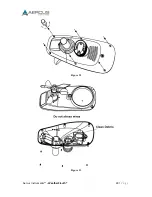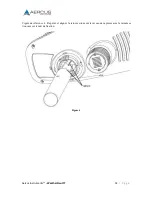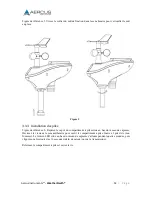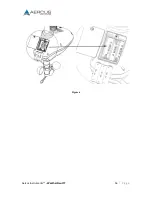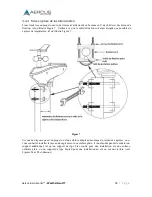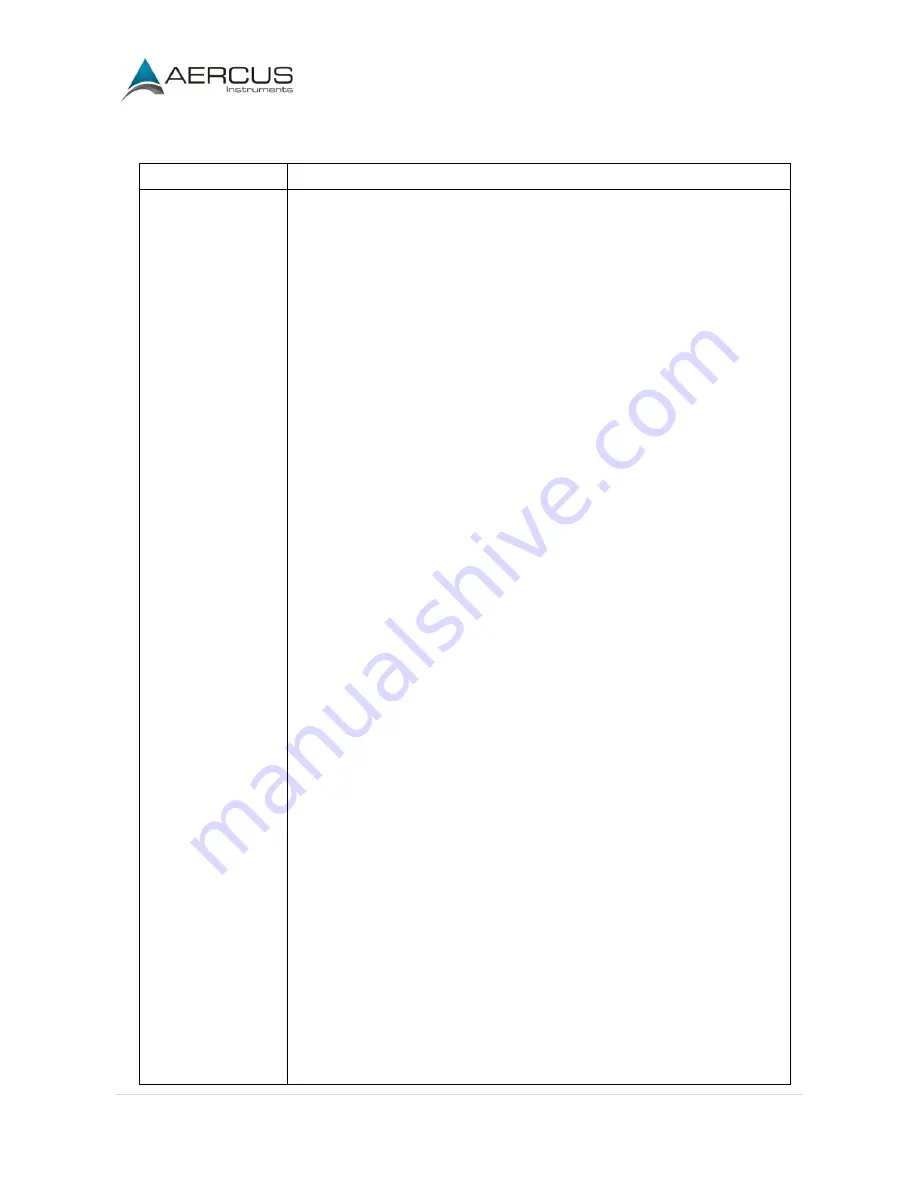
Aercus Instruments™
- WeatherSleuth®
40 |
P a g e
7.
Troubleshooting Guide
Problem
Solution
Outdoor sensor
array does not
communicate with
the WeatherSleuth
®
receiver
Your sensor array may be out of range
This device is rated at 100m line of sight (no interference, barriers or walls)
but typically you will get 20-40m maximum under most real-world
installations, which includes passing through barriers or walls.
To check that the outdoor sensor is not out of range move the sensor array to
within 3m of the WeatherSleuth
®
receiver and follow the test procedure in
3.3.5.
The signal from the outdoor sensor array may be experiencing
interference
Wireless communication is susceptible to interference, distance, walls and
metal barriers. We recommend the following best practices for trouble free
wireless communication:
1.
Electro-Magnetic Interference (EMI). Keep the WeatherSleuth
®
receiver at least 1.5m away from computer monitors and TVs.
2.
Radio Frequency Interference (RFI). Check for sources of
interference (cordless phones, baby monitors, PC monitors etc). If
this is an issue the WeatherSleuth
®
receiver and/or sensor array will
need to be relocated.
3.
Metal Barriers. Radio frequency will not pass through metal barriers
such as aluminium siding. If you have metal siding, align the remote
and WeatherSleuth
®
receiver through a window to get a clear line of
sight.
To check that the outdoor sensor is not encountering interference move the
sensor array to within 3m of the WeatherSleuth
®
receiver and follow the
reset procedure in section 3.3.5.
The sensor array may have initiated properly and the data being
registered by the console is invalid
In this case the sensor array and WeatherSleuth
®
receiver must be reset as
per section 3.3.5
You may need to put fresh batteries in the outdoor sensor array
Check that the batteries in the outdoor sensor array are fresh and fully
charged. Alkaline batteries slow down and freeze in colder temperatures
which leads to signal dropouts so we recommend Lithium batteries in colder
climates. Also avoid rechargeable batteries as many are 1.2V (standard
1.5V required) and they also leak their peak charge quickly even if they are
1.5V.
Follow the reset procedure in section 3.3.5.
Summary of Contents for WeatherSleuth
Page 1: ...v1 2 WeatherSleuth PROFESSIONAL IP WEATHER STATION WITH DIRECT REAL TIME INTERNET PUBLISHING ...
Page 11: ...Aercus Instruments WeatherSleuth 11 P a g e Figure 6 ...
Page 36: ...Aercus Instruments WeatherSleuth 36 P a g e Figure 30e ...
Page 39: ...Aercus Instruments WeatherSleuth 39 P a g e Figure 32 Figure 33 ...
Page 54: ...Aercus Instruments WeatherSleuth 54 P a g e Figure 6 ...
Page 80: ...Aercus Instruments WeatherSleuth 80 P a g e Figure 30e ...
Page 83: ...Aercus Instruments WeatherSleuth 83 P a g e Figure 32 Figure 33 ...