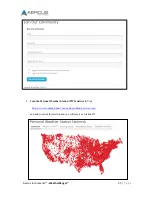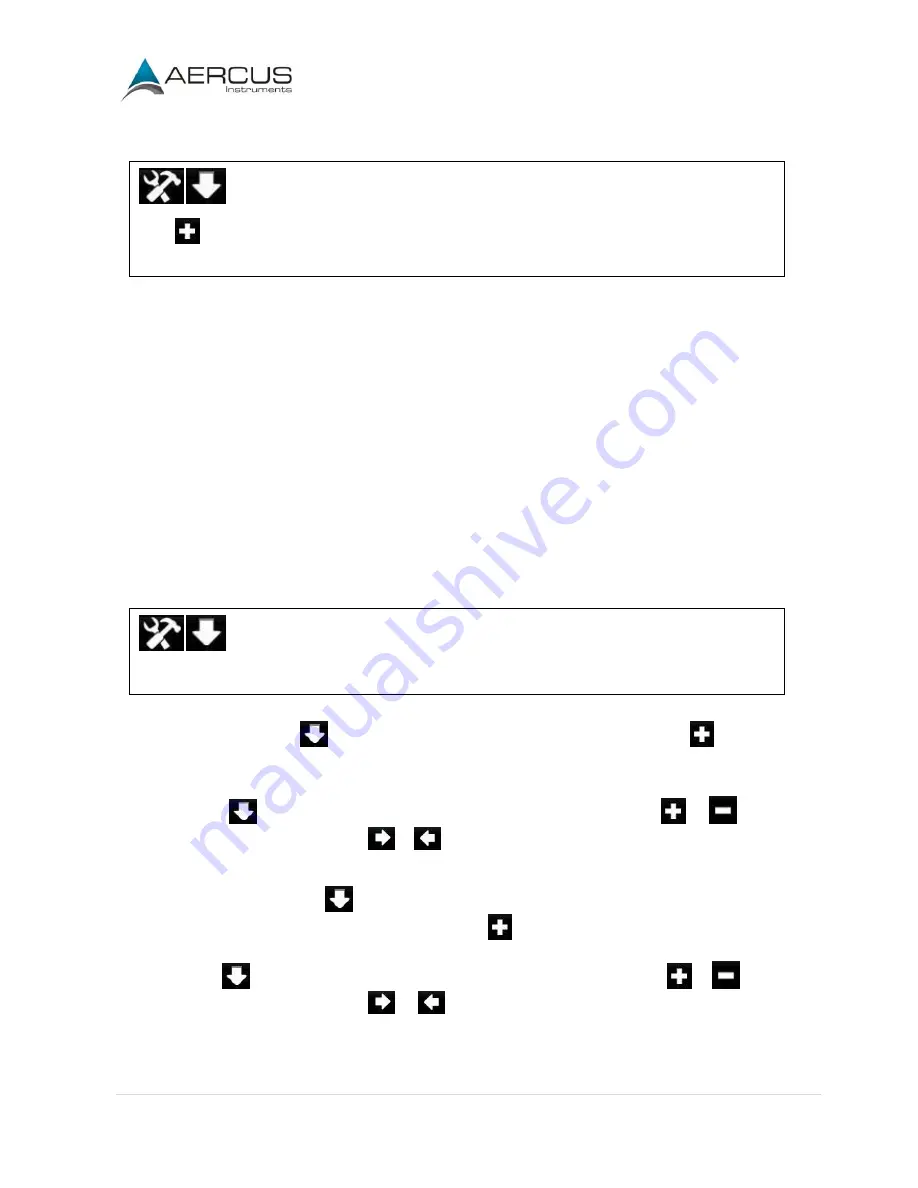
Aercus Instruments™
- WeatherRanger®
30 |
P a g e
4.3.11 Barometer Display
x11
Press
to change the barometer display between REL (relative pressure) and ABS (absolute
pressure).
Note:
The weather station console displays two different pressures: Absolute (measured) and Relative
(corrected to sea-level).
To compare pressure conditions from one location to another, meteorologists correct pressure to sea-level
conditions. Because the air pressure decreases as you rise in altitude, the sea-level corrected pressure (the
pressure your location would be at if located at sea-level) is generally higher than your measured pressure.
Thus, your absolute pressure may read 1030hPa at an altitude of 200m, but the relative pressure would
be 1006hPa.
The standard sea-level pressure is 1013hPa. This is the average sea-level pressure around the world. Relative
pressure measurements greater than 1013hPa are considered high pressure and relative pressure
measurements less than 1013hPa are considered low pressure.
4.3.12 Longitude and Latitude
x12
Set longitude and latitude for your location. This calculation is used for the sunrise and sunset calculation.
1.
Latitude.
Press
to set the Northern or Southern Hemisphere. Press the
key to change
between North and South.
Press
to change your latitude. The longitude x 10 will turn red. Press
or
to increase
or decrease the value. Press
or
to change the remaining latitude variables.
2.
Longitude.
Press
to set the Western or Eastern Hemisphere. In the UK, the hemisphere
setting is WEST. To change to EAST, press the
key.
Press
to change your longitude. The longitude x 100 will turn red. Press
or
to increase
or decrease the value. Press
or
to change the remaining longitude variables.