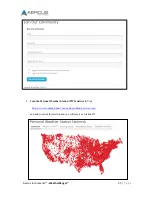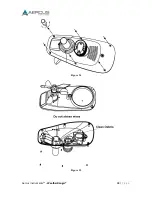Aercus Instruments™
- WeatherRanger®
34 |
P a g e
Figure 26
Scroll value up
Scroll value down
Scroll field up
Scroll field down
Return to setup
1.
Set Station ID.
Press
to highlight the Station ID. Enter your station ID obtained from
Wunderground.com. Press
to display the keyboard. Press
to scroll to the
character and press
to select the character. Press
to return to the Wunderground.com setup
page.
2.
Set Password.
Press
to highlight the Password. Enter your password obtained from
Wunderground.com. Press
to display the keyboard. Press
to scroll to the
character and press
to select the character. Press
to return to the Wunderground.com setup
page.
Note: How to create a Wunderground.com account and station ID.
1.
Join the Wunderground.com community.
Sign up here:
https://www.wunderground.com/members/signup.asp