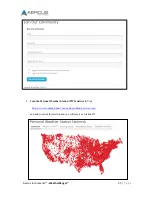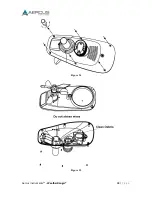Aercus Instruments™
- WeatherRanger®
36 |
P a g e
Enter the Station ID obtained and password you entered in the console’s Weather Server page.
Note: If Wunderground.com is not updating, make sure the Station ID and Password are correct.
The Station ID is all capital letters, and the password is case sensitive. The most common issue is
substituting an O for 0 in the Station ID. Example, you live in Phoenix, AZ and you are station number
11:
KAZPHOEN11, not KAZPH0EN11
K = USA station designation AZ =
Arizona
PHOEN = Phoenix
11= station 11 in Phoenix, AZ
4.3.18 WiFi Scan
x16
Press
to select your wireless network. Press
to enter the password. Press
to scroll to the character and press
to select the character. Press
to return to the WiFi Network
setup page. Leave the password blank if the WiFi network is not encrypted.
Note: The WiFi signal strength icon is displayed on the homepage. If wireless connectivity is
successful and you are reporting to Wunderground.com, the WiFi icon
will be displayed under
the wind chill display on the home page.
Figure
27