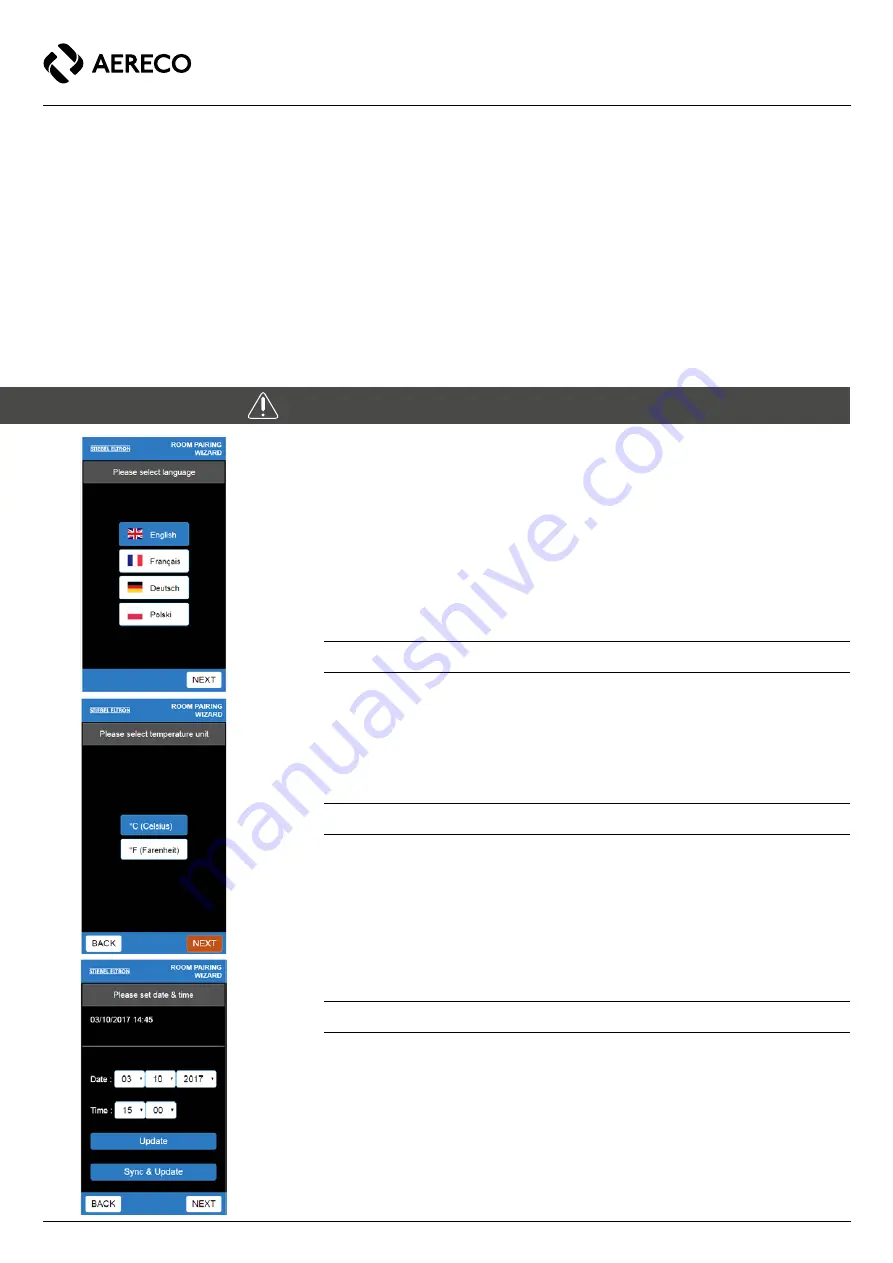
29 / 56
TF7128_A_NOT_INST_DXR230_EXC_MB
Aereco S.A.
6.
FIRST START
At the first start, launch the WISARD application in:
·
MAINTENANCE
·
SYSTEM PARAMETERS
·
Configuration Wisard.
If required (alarm message displays on the interface) and only if required, calibrate the pressure
sensors in the Synoptic application (MAINTENANCE / SYSTEM PARAMETERS / synoptic).
Before calibrating, be sure there is not airflow at all in both supply and exhaust ducts networks. If
no airflow, press on the calibration button.
The calibration operation must be performed by a skiled operator only.
Before starting to run the DX system, make sure that all the ductwork has been correctly done:
·The Modbus communication cable supplies the sensors and the exhaust compensation valve.
·DX ductwork is connected to the HUB, to the exhaust units and to the exhaust compensation
valve.
·There is no leakage in the ductwork.
6.1. CHOICE OF LANGUAGE
Choose the corresponding image to select the language.
Remark: This choice can be changed later, in the settings menu.
6.2. CHOICE OF UNIT OF TEMPERATURE
Choose the customary unit in the country of installation (°C or °F).
Remark: This choice can be changed later, in the settings menu.
6.3. DATE OF INSTALLATION
Enter the date of installation or press “Sync and update” to synchronize with the device used for
the settings.
















































