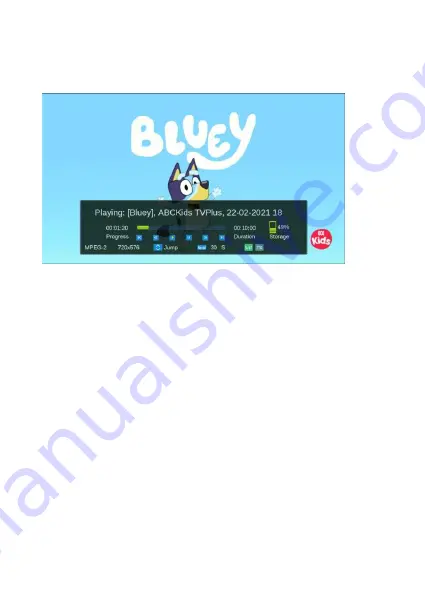
17
9. Media Center
9.1 Play PVR Recordings
Connect a USB Flash or HDD storage device to the side USB port.
Until the receiver has recognized the device, receiver may prompt
„
No USB devi
ce connected’
. The larger the storage capacity the
more time recognition may take. To view recordings press the
„
■
USB
‟ shortcut key, and select „
Play PVR Recording
’
from Media
Center menu. Stepping through recordings is simplified by
„Jump‟
function which moves instantly through recordings in 30, 60, 90, 120
or 180 second steps, determined by
pressing the „
RECALL
‟ key.
You can
Fast Forward „►►‟ or Rewind „◄◄‟ from 2 X to 64 X or
Skip
„►►
I
‟ to the next recording. The „
Info
‟ panel includes program
name, date & time, Duration, Progress, Storage capacity, recording
Resolution, Compression standard and more. Subtitles are always
recorded but the user can enable or disable when playing back. An
Audio Description / AD track remains in a recording If it is selected
when recording in the AV Settings Menu.








































