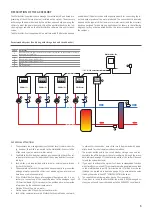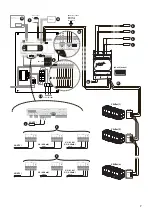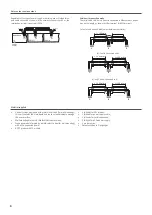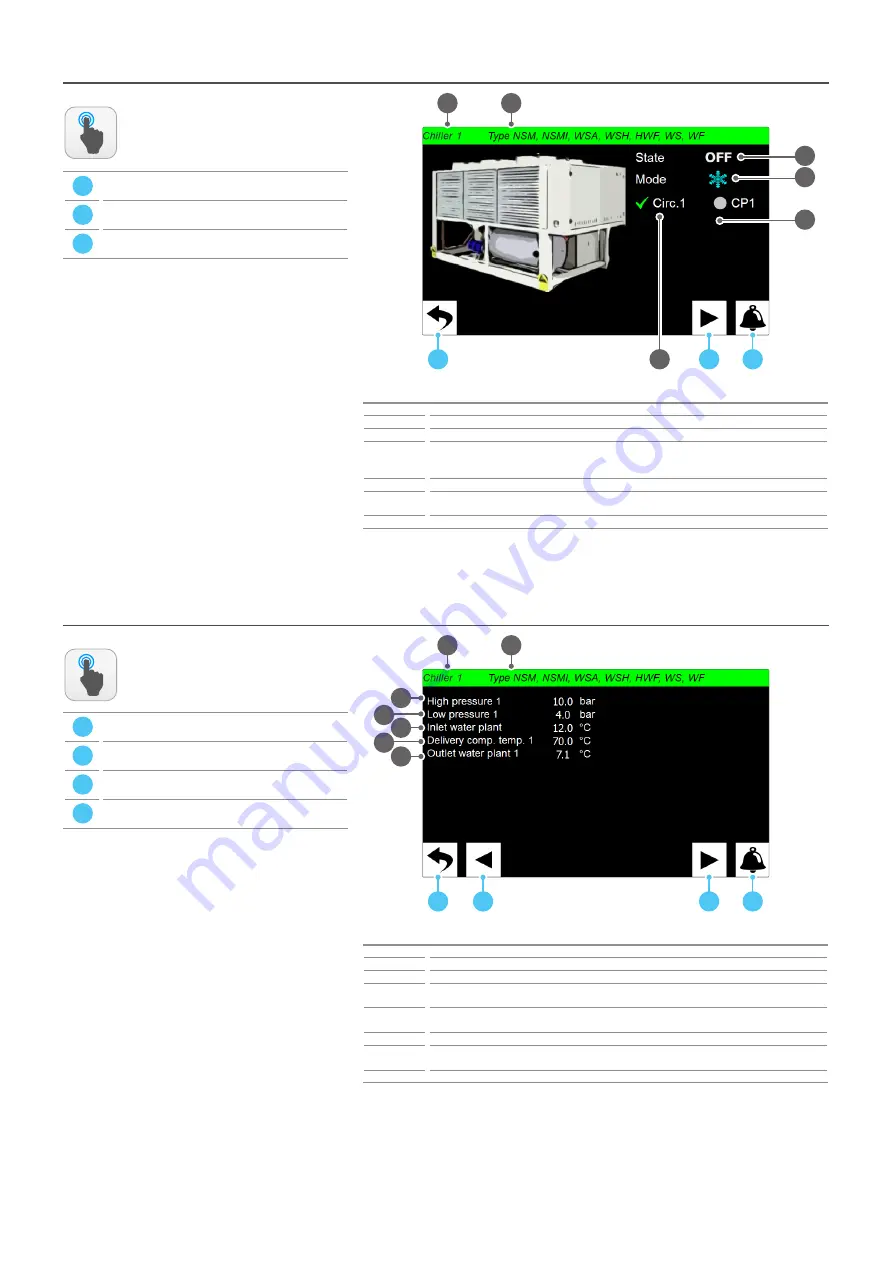
13
SYSTEM LAYOUT - Chiller main monitor - CHILLER sub-menu - General status
Index
Meaning
1
Indicates the current Chiller to which the displayed data refers
2
Indicates the family to which the displayed Chiller belongs
3
Indicates the current state of the selected chiller; this can be:
On
= chiller currently operating;
Off
= chiller not currently operating;
4
Indicates the current functioning mode set on the unit: (cooling or heating);
5
Indicates the state of compressors related to the reference circuit (if the dot is grey the compressor is
off, if it is green the compressor is on)
6
Indicates the relative circuit status: (
4
) normal circuit; (
8
) circuit in alarm
ACTIONS
AVAILABLE:
SYSTEM LAYOUT - Chiller main monitor - CHILLER sub-menu - Values read on the chiller probes/transducers
Index
Meaning
1
Indicates the current Chiller to which the displayed data refers
2
Indicates the family to which the displayed Chiller belongs
3
Indicates the value read by the high pressure transducer on the selected chiller (this data may be
repeated if the unit has several circuits)
4
Indicates the value read by the low pressure transducer on the selected chiller (this data may be
repeated if the unit has several circuits)
5
Indicates the value read by the temperature probe for the selected chiller inlet water
6
Indicates the value read by the compressor 1 pressing line probe on the selected chiller (this data
may be repeated if the unit has several compressors)
7
Indicates the value read by the temperature probe for the selected chiller outlet water
ACTIONS
AVAILABLE:
A
Go back to System layout menu;
B
Go to next page
C
Go to alarms menu;
A
Go back to System layout menu
B
Go back to previous page
C
Go to next page
D
Go to alarm menu
1
A
B
C
2
5
4
3
6
1
A
C
D
2
4
3
B
6
5
7
Summary of Contents for Multichiller-Evo
Page 2: ......