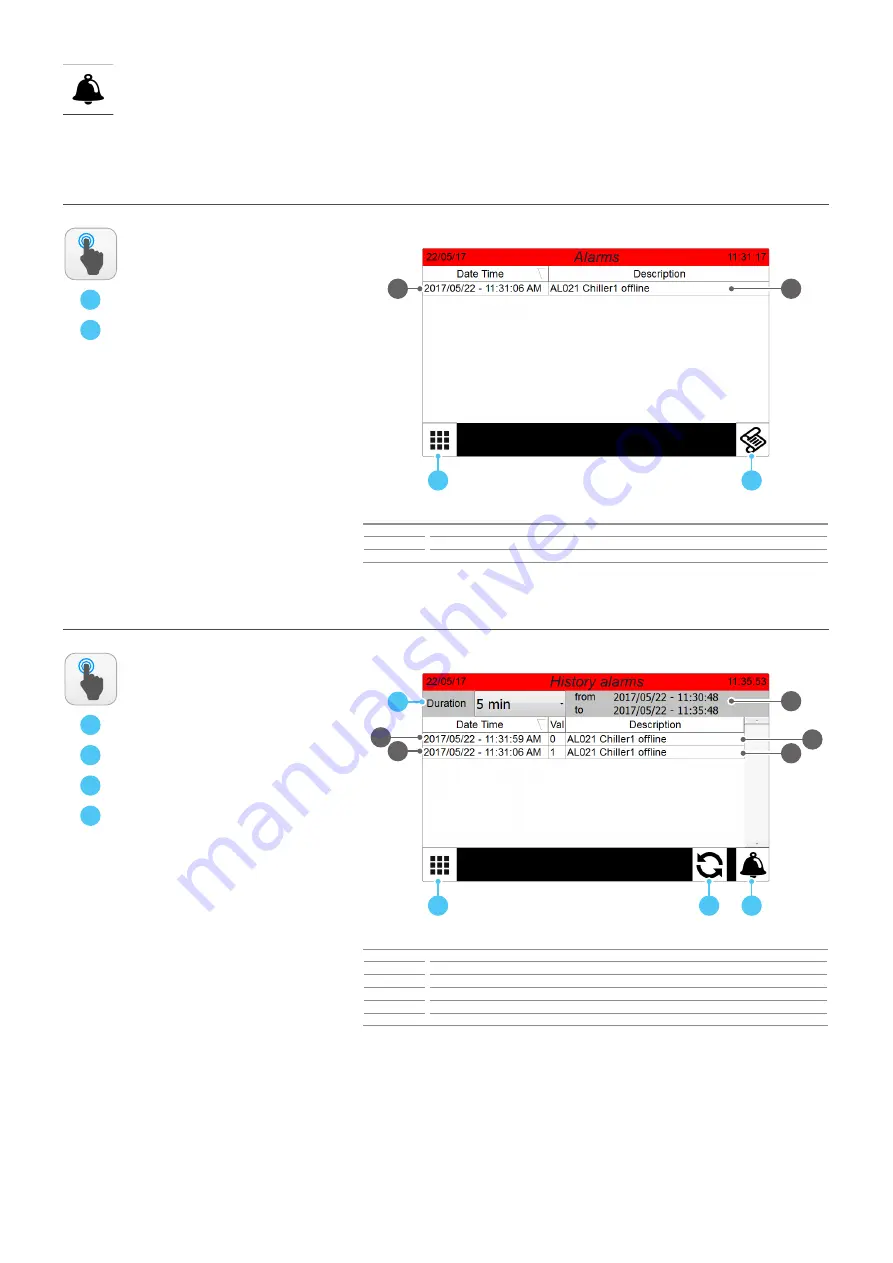
42
ALARMS MENU
With the ALARMS menu you can view, and possibly reset, the alarm
conditions arisen in the unit during its functioning; the alarms are di-
vided into different categories according to their severity. Please note
that some of them may cause serious damage to the unit, therefore,
before performing the reset, you must be sure of the nature of the
alarm and its cause (possibly by referring to the specific after-sales as-
sistance personnel)
ALARMS - Displays active alarms
A
B
Open the menu selecting page;
Go to alarms log;
Index
Meaning
1
Date and time of the alarm
2
Alarm code and description
ACTIONS
AVAILABLE:
A
B
2
1
ALARMS - Displays alarms log
A
B
Open the menu selecting page;
Update the alarm log:
Index
Meaning
1
Indicates the period to which the displayed alarms refer
2
Date and time of the alarm
3
Alarm code and description
4
Date and time the alarm was reset
5
Code and description of reset alarm
ACTIONS
AVAILABLE:
A
C
3
2
B
D
1
C
D
Go back to the active alarms page;
Allows selecting to filter the log displaying only
the occurred alarms within a certain selected
period;
5
4
Summary of Contents for Multichiller-Evo
Page 2: ......



































