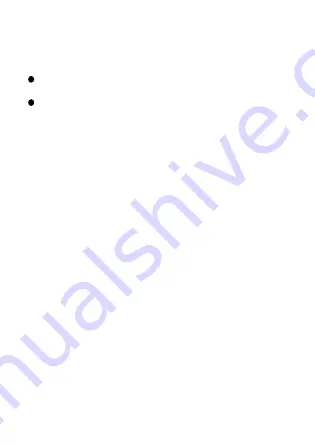
22
15
NOTE:
When finishing network configuration, APP will
display success cue words on the screen.
Due to different internet environment, it is possible
that the device status still display “offline” . If this
situation occurs, it is necessary to pull and refresh
the device list on the APP and make sure the device
status become “online” . Alternatively, user can
turn off the AC power and turn on it again, the device
status will become “online” after few minutes.
Summary of Contents for WIFIKEY
Page 7: ...7 ...
Page 9: ...9 SGT GR UVZOUTGR ...
Page 10: ...10 ...
Page 11: ...11 ...
Page 12: ...12 ...
Page 13: ...13 ...
Page 14: ...14 7 Follow the above steps to enter AP mode ...
Page 15: ...15 8 Choose the network configuration method 9 Choose the Scan the QR code method ...
Page 16: ...16 9 Or choose the Manual Setup method Please enter password 10 AERMEC ...
Page 19: ...19 12 7 Follow the above steps to enter AP mode ...
Page 20: ...20 13 8 Connect to the Wireless network Please enter password 9 AERMEC ...
Page 25: ...25 ...
Page 26: ...26 ...
Page 28: ...28 ...
Page 29: ...29 ...
Page 30: ...30 ...
Page 31: ...31 ...













































