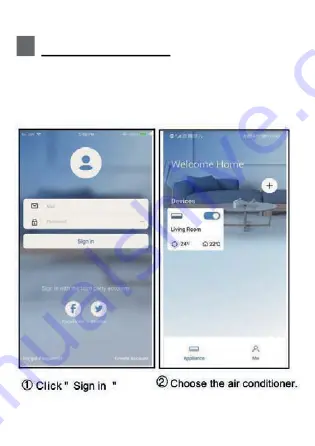
23
16
7
HOW TO USE APP
1 Click " Sign up "
S I M!
082
cc
2 Choose the air conditioner.
Please ensure both your mobile device and air
conditioner are connected to the Internet before
using app to control the air conditioner via internet,
please follow the next steps:
)NGTMKJVUOTZ6GXZ GVVOSGMK[VJGZKJUTZNKSGT[GRUVZOUTGR
Manual
(
original manualP16-
P17
)
Manual (latest manual P17-P18)
Summary of Contents for WIFIKEY
Page 7: ...7 ...
Page 9: ...9 SGT GR UVZOUTGR ...
Page 10: ...10 ...
Page 11: ...11 ...
Page 12: ...12 ...
Page 13: ...13 ...
Page 14: ...14 7 Follow the above steps to enter AP mode ...
Page 15: ...15 8 Choose the network configuration method 9 Choose the Scan the QR code method ...
Page 16: ...16 9 Or choose the Manual Setup method Please enter password 10 AERMEC ...
Page 19: ...19 12 7 Follow the above steps to enter AP mode ...
Page 20: ...20 13 8 Connect to the Wireless network Please enter password 9 AERMEC ...
Page 25: ...25 ...
Page 26: ...26 ...
Page 28: ...28 ...
Page 29: ...29 ...
Page 30: ...30 ...
Page 31: ...31 ...












































