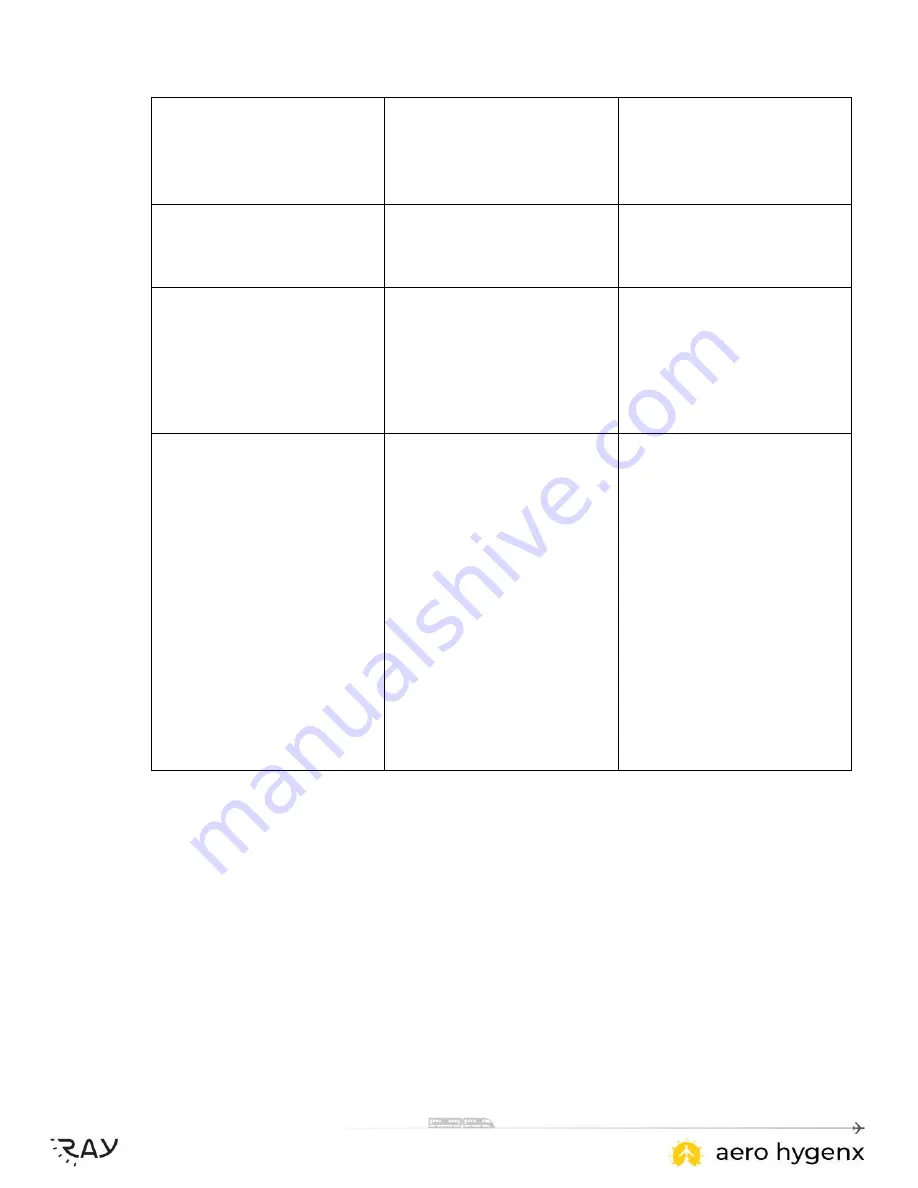
19
Use a different
wireless connection.
Use touch screen
on device.
“System Health Check”
message remains shown
on Touchpad screen.
Internal system issue
unresolved.
Reset unit by turning
Master Power Switch Off
for 10 seconds then ON.
Aero HygenX RAY –
Autonomous UVC Robot
countdown does not
initiate following directional
command
Internal systems not ready. 1) Wait 30 seconds and re-
attempt directional
command.
2) Reset unit by turning
Master Power Switch Off
for 10 seconds then on.
Aero HygenX RAY –
Autonomous UVC Robot
does not maintain
directional control in
aircraft aisle or displays
erratic movement.
Internal system issue.
Check Lidar ports to
ensure there are no
obstructions.
Remove
obstruction.
Ensure caster
brakes are off.
Check for
obstructions on
aircraft floor.
Reset unit by
turning Master
Power Switch Off
for 10 seconds, then
on.
































