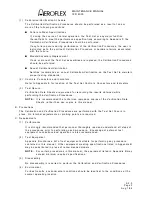MAINTENANCE MANUAL
IFR 4000
2-2-3
Page 15
Aug 1/04
STEP PROCEDURE
21. Set the RF LVL Field to
-40 dBm
.
22. Record -40 dBm level on the Power Meter.
23. Press the MODE Select Key until the COMM VHF AM Mode Screen is displayed.
24. Set the Test Set as follows:
FIELD
SETTING
FREQ
118.000 MHz
RF LVL
-20.0 dBm
MOD TONE
OFF
M MOD
0%
25. If the VHF AM Mode Screen is in RECEIVING Mode, press the SWITCH GEN/RX
Soft Key to switch the COMM VHF AM Mode Screen to GENERATING Mode.
26. Set the Power Meter to 118.000 MHz.
27. Record -20 dBm level on the Power Meter.
28. Set the RF LVL Field to
-40 dBm
.
29. Record -40 dBm level on the Power Meter.
30. Set the FREQ Field to
137.000 MHz
.
31. Set the Power Meter to 137.000 MHz.
32. Set the RF LVL Field to
-20 dBm
.
33. Record -20 dBm level on the Power Meter.
34. Set the RF LVL Field to
-40 dBm
.
35. Record -40 dBm level on the Power Meter.
36. Set the FREQ Field to
156.000 MHz
.
37. Set the Power Meter to 156.000 MHz.
38. Set the RF LVL Field to
-20 dBm
.
39. Record -20 dBm level on the Power Meter.
40. Set the RF LVL Field to
-40 dBm
.
41. Record -40 dBm level on the Power Meter.
42. Press the MODE Select Key until the COMM UHF Mode Screen is displayed.
43. Set the Test Set as follows:
FIELD
SETTING
FREQ
225.000 MHz
RF LVL
-20.0 dBm
MOD TONE
OFF
M MOD
0%
44. If the UHF Mode Screen is in RECEIVING Mode, press the SWITCH GEN/RX
Soft Key to switch the COMM UHF Mode Screen to GENERATING Mode.
45. Set the Power Meter to 225.000 MHz.
46. Record -20 dBm level on the Power Meter.
Summary of Contents for IFR 4000
Page 1: ...NAV COMM Test Set Maintenance Manual 1002 5600 4P0 IFR 4000...
Page 3: ...MAINTENANCE MANUAL IFR 4000 FOR QUALIFIED SERVICE PERSONNEL ONLY...
Page 4: ...MAINTENANCE MANUAL IFR 4000 THIS PAGE INTENTIONALLY LEFT BLANK...
Page 6: ...MAINTENANCE MANUAL IFR 4000 THIS PAGE INTENTIONALLY LEFT BLANK...
Page 12: ...MAINTENANCE MANUAL IFR 4000 INTRODUCTION Page 2 Aug 1 04 THIS PAGE INTENTIONALLY LEFT BLANK...
Page 32: ...MAINTENANCE MANUAL IFR 4000 2 2 1 Page 14 Aug 1 04 THIS PAGE INTENTIONALLY LEFT BLANK...
Page 34: ...MAINTENANCE MANUAL IFR 4000 2 2 1 Page 16 Aug 1 04 THIS PAGE INTENTIONALLY LEFT BLANK...
Page 42: ...MAINTENANCE MANUAL IFR 4000 2 2 2 Page 8 Aug 1 04 THIS PAGE INTENTIONALLY LEFT BLANK...
Page 108: ...MAINTENANCE MANUAL IFR 4000 2 2 4 Page 2 Aug 1 04 THIS PAGE INTENTIONALLY LEFT BLANK...
Page 160: ...MAINTENANCE MANUAL IFR 4000 2 2 4 Page 54 Aug 1 04 THIS PAGE INTENTIONALLY LEFT BLANK...
Page 166: ...MAINTENANCE MANUAL IFR 4000 2 3 1 Page 6 Aug 1 04 STEP PROCEDURE 4 Remove the Fuse...
Page 186: ...MAINTENANCE MANUAL IFR 4000 APPENDIX B Page 2 Aug 1 04 THIS PAGE INTENTIONALLY LEFT BLANK...
Page 188: ...MAINTENANCE MANUAL IFR 4000 APPENDIX C Page 2 Aug 1 04 THIS PAGE INTENTIONALLY LEFT BLANK...
Page 200: ...MAINTENANCE MANUAL IFR 4000 APPENDIX D Page 12 Aug 1 04 THIS PAGE INTENTIONALLY LEFT BLANK...
Page 206: ...MAINTENANCE MANUAL IFR 4000 APPENDIX E Page 6 Aug 1 04 THIS PAGE INTENTIONALLY LEFT BLANK...