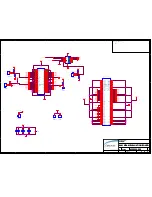12
Table 10. Quick Start LEON-3FT Jumper settings for ROMSN0 or IOSN
Jumper Jumper Setting
Comment
JP1
1-2: Do Not Install
3-4: Do Not Install
5-6: Do Not Install
7-8: Do Not Install
ASIC TEST mode pin not enabled DSU is enabled JTAG
interface is enabled.
Watchdog output can cause board reset
JP2
Do Not Install
Ethernet MDIO interface interrupt is not connected to GPIO4
JP3
1-3: Install
End-stub termination enabled – see section 2.4.1
JP4
1-3: Install
End-stub termination enabled – see section 2.4.1
JP5
1-2: Install
3-4: Install
5-6: Install
7-8: Install
Connects RAMSN0 and RAMSN1 to on board SRAM banks
JP6
Do Not Install
1-2: Install
Connects ROMSN0 to on board MRAM on UT8MR8M8-EVB
Connects IOSN to on board MRAM on UT8MR8M8-EVB
JP7
1-2: Install
3-4: Install
PCI Host Mode clocks to backplane – see section 2.11
JP8
1-2: Install
3-4: Install
5-6: Install
7-8: Install
9-10: Install
11-12: Install
13-14: Install
15-16: Install
17-18: Install
19-20: Install
PCI Host Mode- Pull ups enabled – see section 2.11
JP9
1-2: Install
3-4: Install
PCI Host Mode – see section 2.11
JP10
1-2: Install
3-4: Install
PCI Host Mode – see section 2.11
JP11
Install Connects to Front Panel LED indicators
JP12
1-2: Install
See section 2.9
JP13
1-2: Install
See section 2.9
JP14
Install
Can be used as current measure point for Vcore supply to ASIC
JP15
Install
Can be used as current measure point for 3.3V supply to ASIC
JP16
Install
Connected to Front Panel push buttons for RESET and BREAK
JP17
1-2: Install
Main Processor Clock is also source for SPW_CLK
JP18
1-2: Install
Board RESETN also generated PCI_RSTN for PCI Host
6.
Power on the UT699-EVB
7.
Using GRMON:
a.
MRAM as PROM: The following commands need to be run to set up memory
configuration register 1 to allow reading and writing the MRAM when it is
configured as the PROM for the UT699.
i.
wmem 0x80000000 0x1803c811
ii.
mcfg1 0x1803c811
iii.
User code
Summary of Contents for UT8MR8M8-EVB
Page 5: ...5 Figure 3 Aeroflex Gaisler LEON 3FT J7 to J9 connector...
Page 16: ...16 116 VSS 117 12V NC 118 VSS 119 5V NC 120 VSS...
Page 17: ...17 8 0 BOARD SCHEMATICS The schematics are for reference ONLY...
Page 19: ...18 ORDERING INFORMATION UT Device Type 8MR8M8 EVB 64Megabit Non Volatile MRAM Evaluation Board...