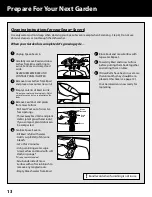Reviews:
No comments
Related manuals for 100340

7'5" WIDE TITAN
Brand: Elite Greenhouses Pages: 32

Domestic tunnelhouse Greenhouse 2.74
Brand: Redpath Pages: 17

ORANGERY Series
Brand: G-MORE Pages: 54

Victorian Vi-34
Brand: Janssens Pages: 40

OGAL-866
Brand: oGrow Pages: 35

Orangery GH152005
Brand: Dancover Pages: 55

CANOPIA AMERICANA 12x12/3.7x3.7
Brand: Palram Pages: 129

AIGLE GH202000
Brand: ModuLaro Pages: 18

AIGLE GH202010
Brand: ModuLaro Pages: 17

GH192002
Brand: ModuLaro Pages: 20

GH192005
Brand: ModuLaro Pages: 20

Keyhole Garden VA17101
Brand: vita Pages: 12