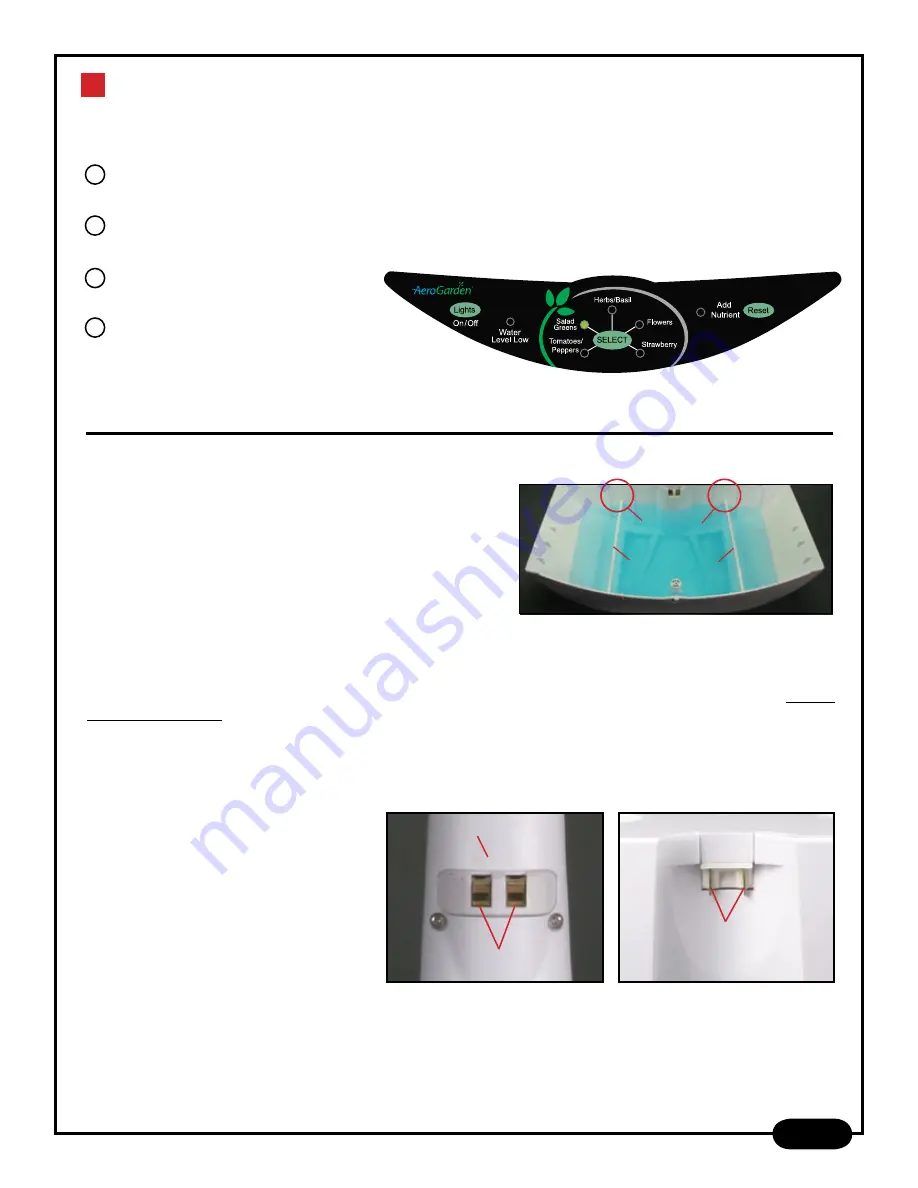
Replace Water & Seed Pods in AeroGarden
If you have cleaned the
Pump
from a planted AeroGarden, it’s now the time to reassemble your planted
AeroGarden.
Turn the
Grow Surface
right side up on a towel or in your sink and replace
Seed Pods
by gently guiding
roots into the
Grow Surface
Openings
.
(Use
Seed Pod
placement reference from page 2.)
Pour water from the containers (see page 2) back into
Bowl
and, if needed, add fresh water up to “Fill to
Here” inside the
Bowl
.
Place
Grow Surface
in
Bowl
and place
Bowl
on
Base
.
Plug in AeroGarden and make sure the
Control Panel
is set to the right plant type
(Tomatoes/Peppers, Salad Greens, etc.),
and that
the
Pump
is working.
Congratulations!
Enjoy your quiet Garden!
A
B
C
D
Troubleshooting
Cross Beams
Sometimes plant roots get tangled around the
Cross Beams
and pull them out of the
Bow
l. Place
Cross Beams
back into
Brackets
inside
Bowl
. The
Brackets
are on the inner front and
back walls of the
Bowl
.
Missing or Torn Filters
If you have planted more than three
Seed Kits
in your AeroGarden, you may notice the
Filter
has started to
degrade. Or, you may have misplaced the
Filter
while cleaning or replanting.
A temporary
Filter
can be made from a green scrubbing pad, like the ones used to scour pots and pans.
Be sure
the pad is soap-free.
Cut a 1-1/2” x 1-5/8” rectangle to use as your temporary
Filter
. New
Pump Filters
can be
ordered at
www.aerogardendirect.com
or by calling AeroGrow Customer Service at 1-800-476-9669.
Pump Does Not Start
If the
Pump
does not start, try each of the following:
• Make sure your AeroGarden is plugged
into a working wall socket.
• Press down firmly on the
Bowl
, to make
sure it is securely seated on the
Base
.
• With AeroGarden unplugged, remove
Bowl
and check the metal
Contact Strips
on
Lamp Arm
and on back of the
Bowl
.
If they are corroded, clean them with an
old toothbrush and white vinegar.
• The
Pump
is designed to cycle on and off. It may not start because your AeroGarden is in a “Pump-Off”
cycle. To set AeroGarden to “Pump-On” cycle, press the “Select” button on the
Control Panel
until you reach
“Salad Greens.”
(If you have an AeroGarden PRO or AeroGarden Deluxe, set it to the 24-Hour Light Cycle.)
Be
sure to return the
Control Panel
to the correct plant setting after confirming your
Pump
has come on.
Brackets
Cross Beams
Back View of Bowl
Lamp Arm
Contact Strips
Contact Strips
Page 7
6
If your
Pump
is still noisy, please contact Customer Service.











