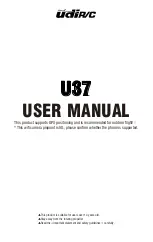51
1
2
3
Place the Boom as shown below, making sure the hole of the
boom sits neatly on the dimpel of the Engine Mount Bracket.
Locate the engine mount dimple into the top boom locating
hole.
4
Add the second Engine Mount Bracket...
...fold the engine and wires over to fit onto the Engine Mount
Disk. Tighten with two M4 stainless nyloc nuts.
Finally push the 1mm O-ring into the arch
of the boot between the boom and the
boot.
Summary of Contents for XM Titanium
Page 1: ...1 B u i l d M a n u a l...
Page 3: ...3 F l i g h t o p e r a t i o n a n d s a f e t y...
Page 8: ...8 P r e b u i l d C h e c k l i s t...
Page 10: ...10 A s s e mb l y I n s t r u c t i o n s...
Page 21: ...21 P a r t 2 G e a r R a i l a s s e mb l y...
Page 37: ...37 15 Your setup should now look like this...
Page 38: ...38 P a r t 3 XM BATTERY MOUNT PLATES 1 Battery Mounting Position...
Page 52: ...52 Your final setup should now look like this 5...
Page 59: ...59 8 Your final setup should now look like this...