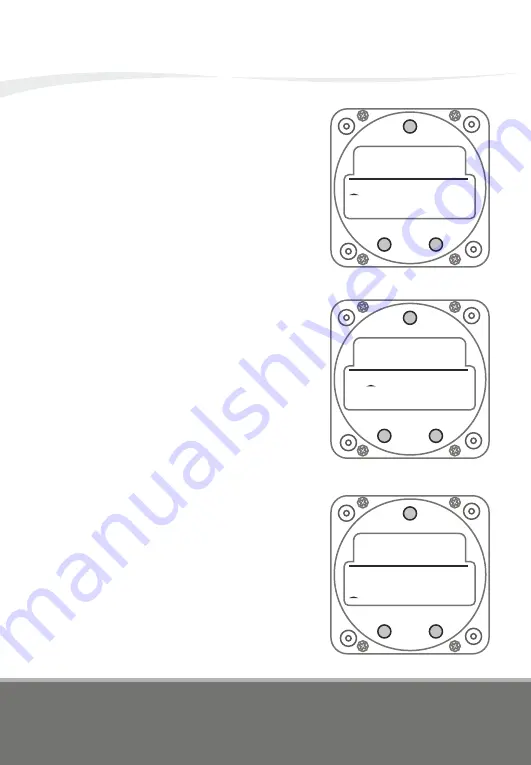
DA20-100 ‘Katana’ 4X Manual
AVIONICS
Neither the software nor the documentation may
be used for real aviation and training purposes.
09<16
page
9.5.3 SETTING UNIVERSAL TIME
Use the SEL button to select the UT display.
Press both, the SEL and the CTL button, at
the same time to enter the set mode. The
tens of hours digit will start flashing.
Increase the flashing digit by one with the
CTL button. Once a number is set, use the
SEL button to switch to the next digit. After
the last digit has been set, pushing the SEL
button will exit the set mode and the clock is
running.
O.A.T.
VOLTS
SELECT CONTROL
14.3E
0 3 1 1
:
UT
FT
LT
ET
9.5.4 SETTING LOCAL TIME
Use the SEL button to select the LT display.
Press both, the SEL and the CTL button, at
the same time to enter the set mode. The
tens of hours digit will start flashing. Setting
the time is the same as descriped at LT
except that the minutes are synchronized
with UT and can not be set.
O.A.T.
VOLTS
SELECT CONTROL
14.3E
7 1 1
:
UT
FT
LT
ET
9.5.5 SETTING FLIGHT TIME ALERT
Use the SEL button to select the FT display.
Press both, the SEL and the CTL button, at
the same time to enter the set mode. The
alarm time is entered the same way as the
UT setting. When the FT is equal to the
alarm time, the display will start flashing and
the alarm sound will be activated. The
display will automatically change to FT if
another mode was selected. Pressing either
SEL or CTL button will eliminate the alarm
and alarm time.
O.A.T.
VOLTS
SELECT CONTROL
14.3E
1 2 5
:
UT
FT
LT
ET
0
Summary of Contents for DA20-100
Page 1: ...MANUAL DA20 100 Katana ...
Page 2: ......








































