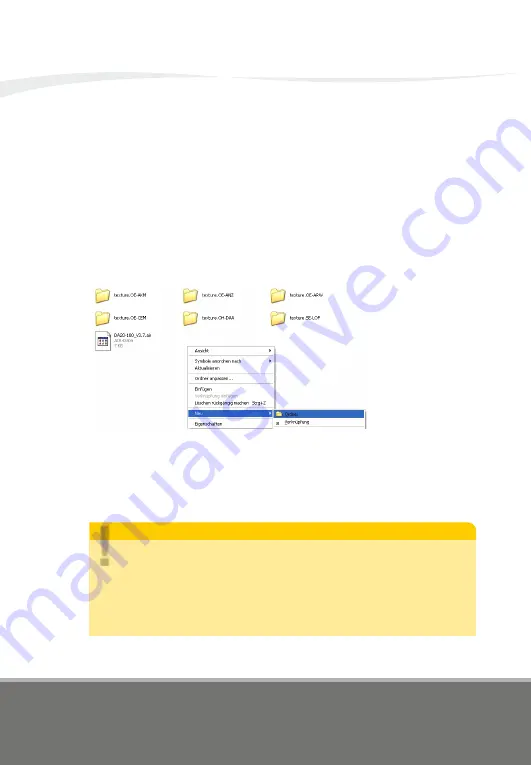
Neither the software nor the documentation may
be used for real aviation and training purposes.
10<04
page
DA20-100 ‘Katana’ 4X Manual
PAINTKIT
10.4. COPYING FILES TO FSX
1.
Create a texturefolder for your painting. It is advised to use the
naming convention
texture.AIRCRAFT-ID
. For example
texture.D-ECHO or texture.N311AK.
The folder has to be in the [FSX main directory]\
simobjects\airplanes\Diamond DA20-100 'Katana' folder.
NOTE:
!
If the nose or tail of your repaint are just white, it is not necessary to copy
MF_DA20_EXT_FUS_000.dds
and
MF_DA20_EXT_FUS_003.dds
into the
folder of your livery. Missing textures in your folder will be loaded from the
main texture folder. This will keep filesizes small.
If you want to have german panel labeling even the
MF_DA20_INT_PNL_001.dds
does not have to be in your texture folder.
2.
Copy all the dds files you created into the new texture folder.
3.
Copy the texture.cfg and thumbnail.jpg from the texture.XXXX-
folder of the paintkit into the new texture folder.
Summary of Contents for DA20-100
Page 1: ...MANUAL DA20 100 Katana ...
Page 2: ......


































